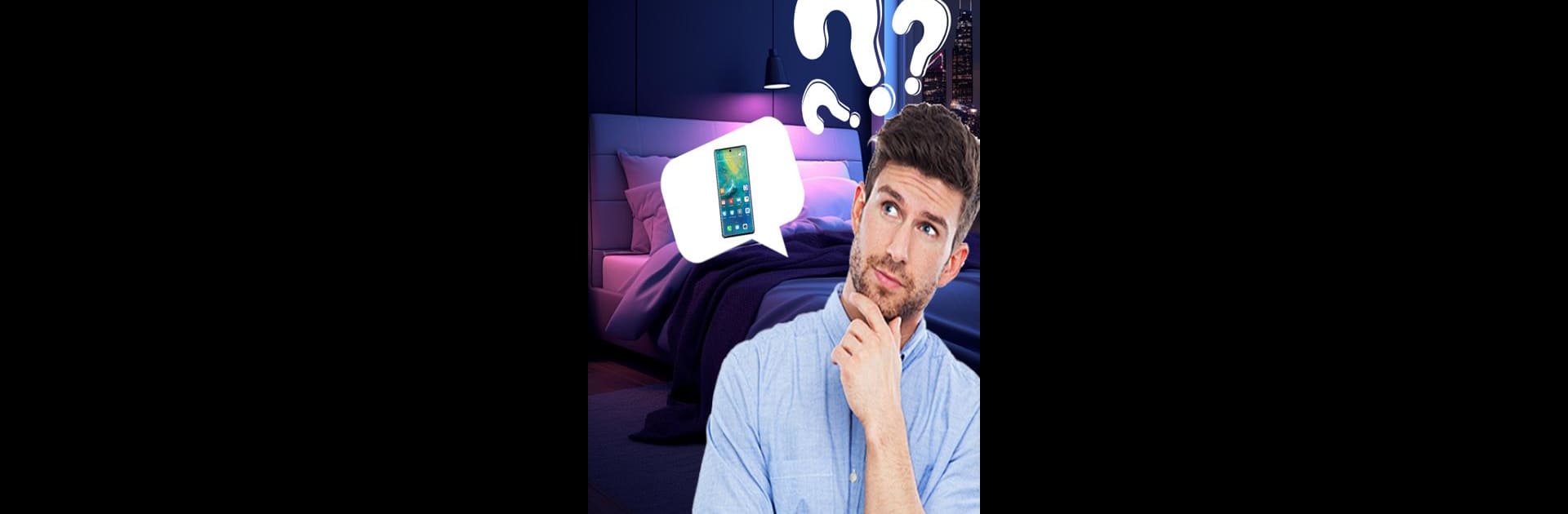Upgrade your experience. Try Find My Phone, the fantastic Tools app from Blue Line Web Solutions, from the comfort of your laptop, PC, or Mac, only on BlueStacks.
About the App
Ever lost your phone just when you needed it most—like during a frantic morning rush, or when it’s buried somewhere in your backpack? Find My Phone takes the panic out of these moments. With a no-fuss, easygoing vibe, this app lets you whistle and instantly prompts your phone to ring, rescuing you from endless searching. It’s perfect for anyone who’s always misplacing their device or just wants a quick shortcut to track it down.
App Features
- Whistle Detection
Whistle from anywhere nearby, and your phone will respond with a loud ringtone, helping you pinpoint its exact spot—even if it’s stuck in the sofa or hiding under paperwork. - Simple, No-Frills Design
No complicated menus or setup. Find My Phone gets right to the point, so you can spend less time fiddling and more time finding. - Instant Response
Your phone rings as soon as it hears you whistle. No waiting, no apps to unlock, no tricky steps to remember. - Works Even on Silent Mode
Left your phone on vibrate by accident? No worries—this feature works even if your device’s volume is turned all the way down. - Ideal for Home or Office
Handy whether you’re at home, at work, or anywhere else your phone tends to go missing. Quick rescue, every time. - Great on BlueStacks Too
If you’re using BlueStacks, you can still take advantage of Find My Phone’s whistle detection feature for compatible devices. Pretty cool if you like using your apps on bigger screens!
Find My Phone by Blue Line Web Solutions makes hunting for your phone way less stressful, keeping things simple and—surprisingly—kind of fun.
BlueStacks gives you the much-needed freedom to experience your favorite apps on a bigger screen. Get it now.