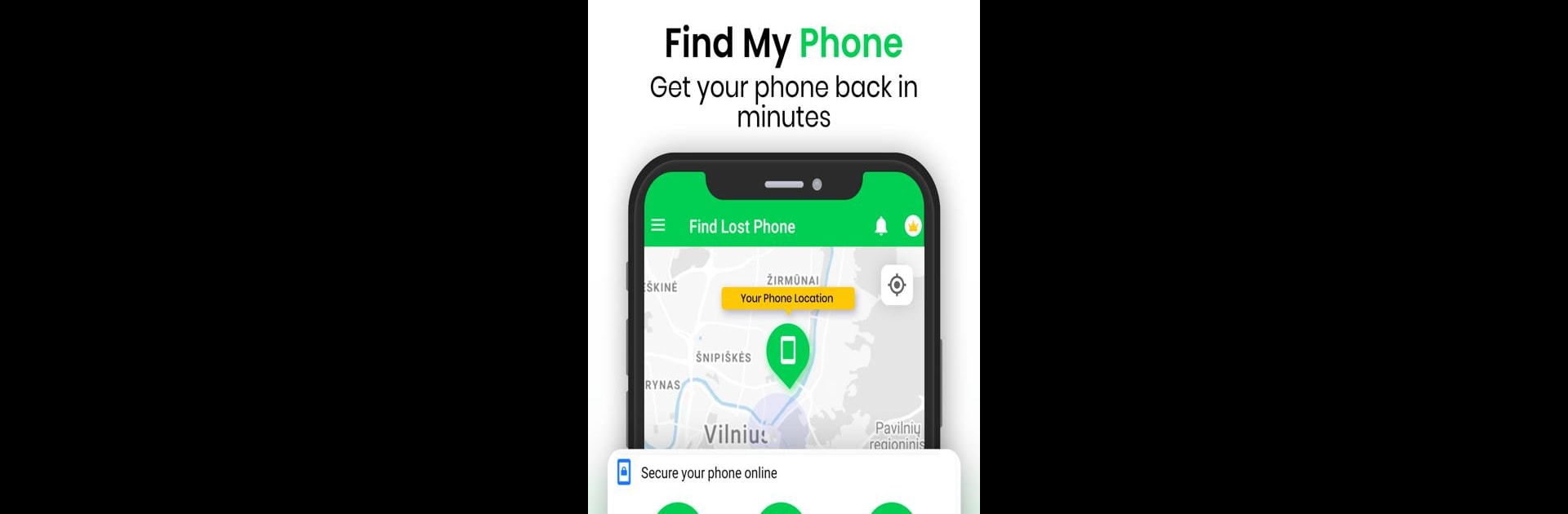Why limit yourself to your small screen on the phone? Run Find My Phone: Find Lost Phone, an app by Find My Phone, best experienced on your PC or Mac with BlueStacks, the world’s #1 Android emulator.
About the App
Ever misplaced your phone and felt that surge of panic? Find My Phone: Find Lost Phone is here to make those moments a whole lot less stressful. This handy app from Find My Phone brings you the tools you need to track down your lost or stolen phone, and does it in a way that feels simple and reassuring. Whether your phone slipped between the couch cushions or took an unexpected trip somewhere else, you’ll have a solid chance of getting it back—or at least, of knowing exactly where it went.
App Features
-
Real-Time GPS Tracking:
Get the precise location of your missing phone right on a map. The app leverages online GPS tracking to show you exactly where your phone is whenever you need to find it. -
Remote Ring for Silent Phones:
Can’t hear your phone ring because it’s on silent? No worries. Just send a remote command and your phone will ring, even if you’re at home or the office and it’s buried somewhere nearby. -
Last Hope, Trusted Contacts:
There’s a dedicated Last Hope setting where you add trusted friends or family members. If something happens, they’ll automatically get critical details—your location, battery status, even your device’s IMEI number. -
Location Sharing:
Quickly share your current phone location with friends or family, so they can help you out if you need a hand—or just want someone to meet you at your favorite spot. -
Route Finder for Nearby Places:
Need directions? Use the in-app route finder to get the best path to nearby locations—ATMs, gas stations, or wherever else you might be headed. The app maps out the quickest route and guides you in real time. -
Favorite Places & Notifications:
Save spots like your home, office, or gym. You can even set up notifications to remind you when it’s time to go, and easily find the best route right from within the app. -
Location History:
Want to keep tabs on where your phone (and you!) have been? The app keeps a log of your device’s recent locations, adding a layer of peace of mind. -
Security and Privacy:
Nobody can track your location unless you choose to share it. Your personal info stays protected.
For those wanting the convenience of Find My Phone: Find Lost Phone on a bigger screen, you can use it seamlessly with BlueStacks.
Switch to BlueStacks and make the most of your apps on your PC or Mac.