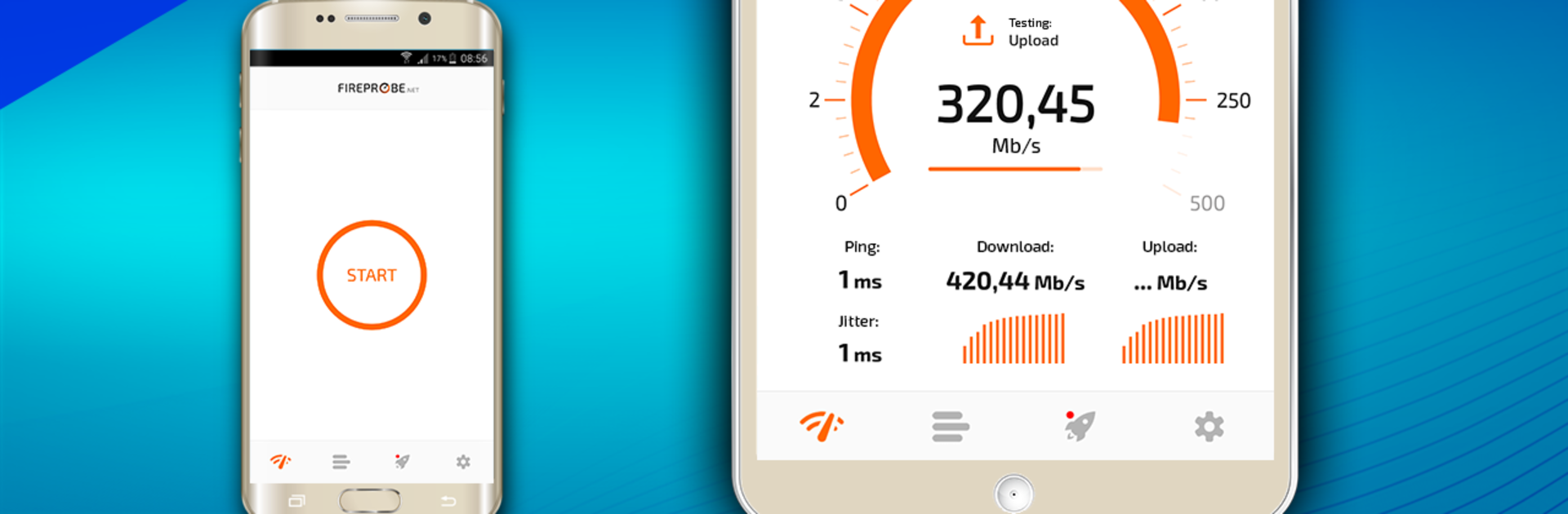Why limit yourself to your small screen on the phone? Run FIREPROBE Speed Test, an app by V-SPEED.eu, best experienced on your PC or Mac with BlueStacks, the world’s #1 Android emulator.
About the App
Ever find yourself wondering just how good—or bad—your internet connection actually is? With FIREPROBE Speed Test from V-SPEED.eu, you get a clear, straightforward way to check your network’s performance whether you’re on WiFi or mobile data. It’s light on your device, quick to use, and gives you plenty of info so you know exactly what’s going on with your connection. Whether you’re gaming, streaming, or just browsing, this Tools app helps you see if your network is up to the task.
App Features
-
Ping, Jitter, Download & Upload Tests
Curious about lag or slow downloads? Get real numbers on your ping, jitter, download speed, and upload speed—straight from your phone or, if you want, even on your computer using BlueStacks. -
Automatic Test Scheduling
Don’t feel like running tests manually? Set it and forget it. Schedule connection speed tests to run in the background whenever you want—at specific times, after a set amount of data, or on certain connections. -
WiFi Refresh and Cache Cleaning
If your internet feels sluggish, try the fast WiFi refresh or cache cleaner. These tools help boost your connection quality and keep your device running smoother. -
Smart Test Reports
After each test, you’ll get a detailed summary. It explains what the results mean for things like web browsing, video streaming, calls, and online gaming. No tech jargon necessary. -
Customizable Settings
Choose your speed units (Mb/s or kb/s), pick your test server, and manage your history of results. There are filters to help you find past tests, plus options to export your results as CSV files. -
Map Your Results
See exactly where you were when you got those lightning-fast (or painfully slow) speeds with the interactive map tracking feature. -
PRO Perks
Upgrading unlocks advanced features like scheduled cleanups of unnecessary app cache, WiFi boosts, and even more flexible test automation.
FIREPROBE Speed Test is all about giving you real insight into your connection—without eating up your device’s resources.
Big screen. Bigger performance. Use BlueStacks on your PC or Mac to run your favorite apps.