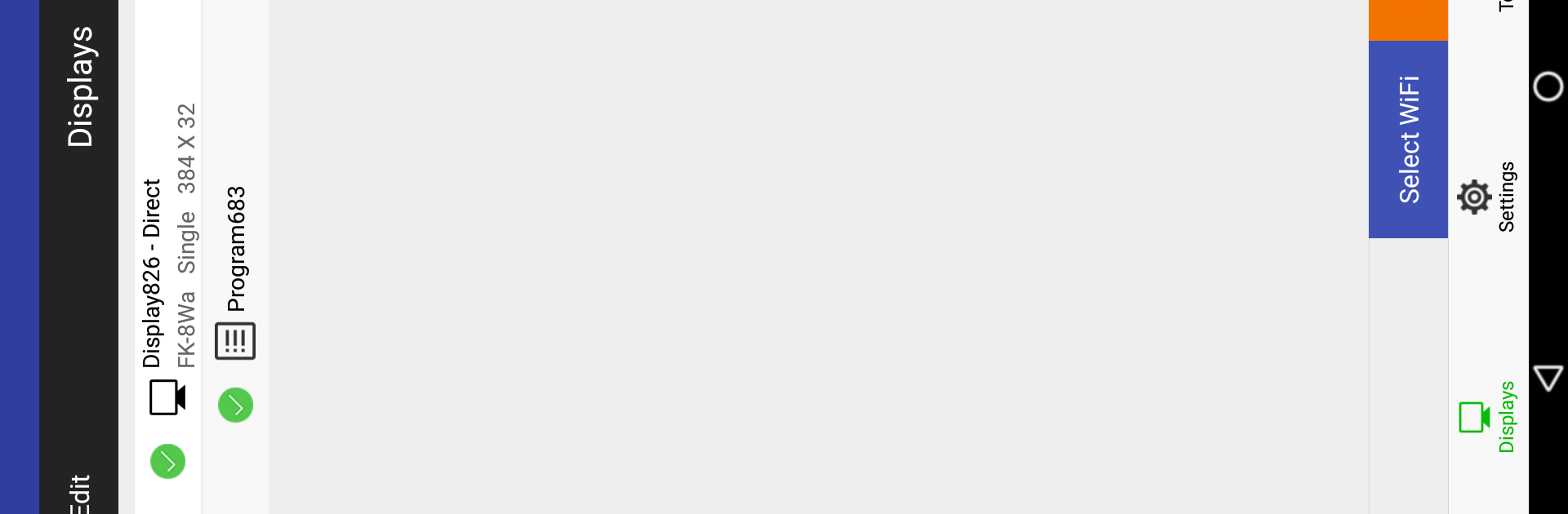Get freedom from your phone’s obvious limitations. Use FkShow, made by Feikong Tech co.,Ltd, a Tools app on your PC or Mac with BlueStacks, and level up your experience.
About the App
FkShow is the kind of toolkit you want if you ever need to manage LED screens, displays, or just jazz up your text and graphics with a ton of options. Built by Feikong Tech co.,Ltd, it’s designed for folks who want flexibility—whether you’re editing, customizing, or controlling displays remotely. Expect an interface with tools for both beginners and pros, and plenty of creative features. If you like working on a bigger screen, FkShow works smoothly with BlueStacks so you can do your thing on your PC.
App Features
-
Unlimited Partition Support
Split your display into as many sections as you want, with no annoying limits. Tweak and arrange things just how you need them. -
Text Handling
Whether it’s a single line or big blocks of content, FkShow supports copy-paste for large chunks of data. Multi-line editing just feels seamless here. -
Image, Animation & Sensors
Pop in pictures, run animations, and even display stuff like the weather, temperature, or humidity. Want to add a clock or a countdown? That’s in there too. -
Couplet & Subtitles Display
Easily set up couplet screens or stretch your subtitles. The app’s subtitle features give your messages an extra pop. -
Full-Color & Gradients
Design with full-color (grayscale included) and try out rainbow-gradient text for that eye-catching look. There’s also hollow word styles and vibrant backgrounds. -
Remote Control & Playback
Need to update your display from somewhere else? Remotely read back programs and play content, no extra fuss. -
Flexible Connectivity
Transfer data over WiFi, LAN, or your own intranet—you get lots of ways to connect, making it super handy for various setups. -
Custom Fonts & Languages
Download a variety of fonts (yes, even English ones) directly in the app. There’s also full support for multiple languages. -
Control Card Upgrades & Options
Update your device firmware online and let the control card auto-select settings. Choose between a normal or pro version, depending on how deep you want to go. -
Smart Detection Tools
Locate scan points automatically, adjust word spacing, and stretch fonts for that perfect fit on your display. -
Read-Back Functions
FkShow lets you check or recover your settings and files anytime with easy “read-back” features, so you never lose track. -
Weather Forecast & More
Turn your display into an info board with weather updates and dynamic features. Plus, there are cool backgrounds to pick from. -
Even More Quirks
From supporting cool backgrounds to giving you a ton of minor tweaks, FkShow is full of little surprises. There’s always another tool to play with.
Switch to BlueStacks and make the most of your apps on your PC or Mac.