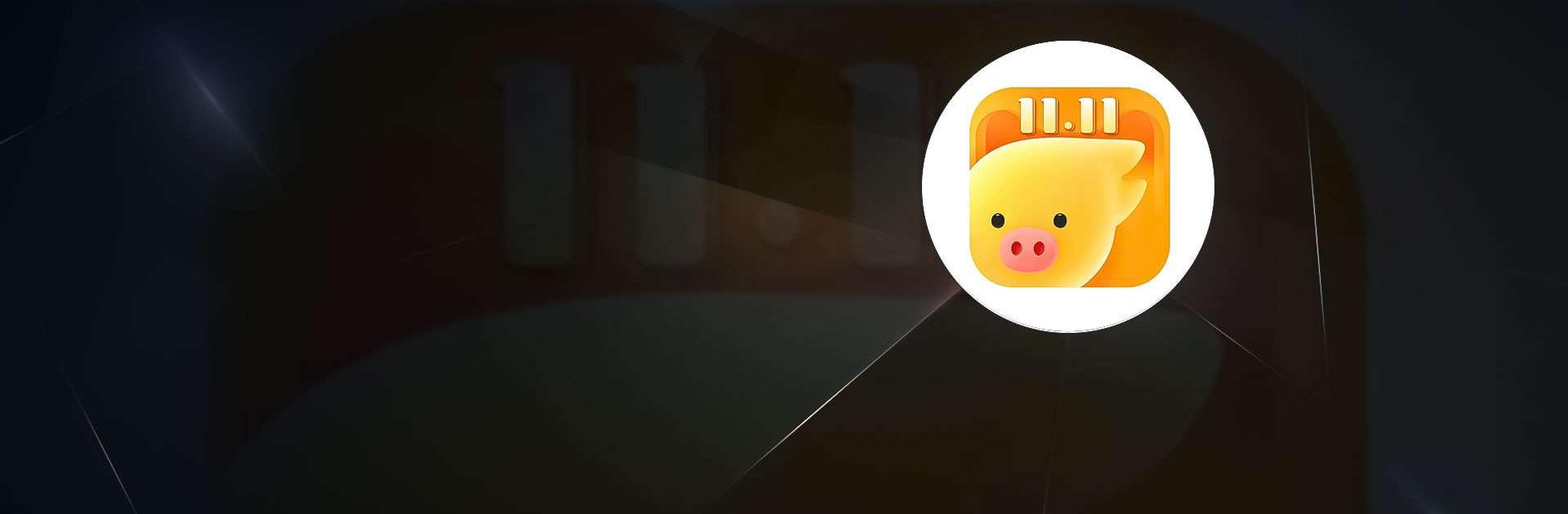飞猪旅行 is a Travel & Local app developed by Taobao. BlueStacks app player is the best platform to play this Android game on your PC or Mac for an immersive gaming experience.
Welcome to Fliggy Travel, the travel brand under Alibaba Group that offers a wide range of travel products such as air tickets, hotels, train tickets, bus tickets, attraction tickets, car rentals, weekend trips, group tours, free travel, self-driving tours, cruises, and vacation products. It aims to provide you with convenient, cost-effective, and personalized travel services.
Fliggy Travel has exciting activities lined up for you, such as our “Summer Promotion” that offers tickets to popular attractions starting at 1 yuan and a 1999 yuan flying pig red envelope. It also has a “Newcomer Gift Pack” that you can enjoy by simply downloading the Fliggy Travel App for the first time.
With the “Fly with Confidence” service, you can enjoy advance compensation, airline standard refund, and change services. Fliggy Travel also offers an exclusive “Credit Stay” service for hotels, which allows you to enjoy a room without paying a deposit, undergoing room inspection, or waiting in line.
You can also check the global popular “Destination” strategy at any time and master travel guides, travel notes, attractions, food, and shopping through our app.
Download 飞猪旅行 on PC with BlueStacks and travel in style.