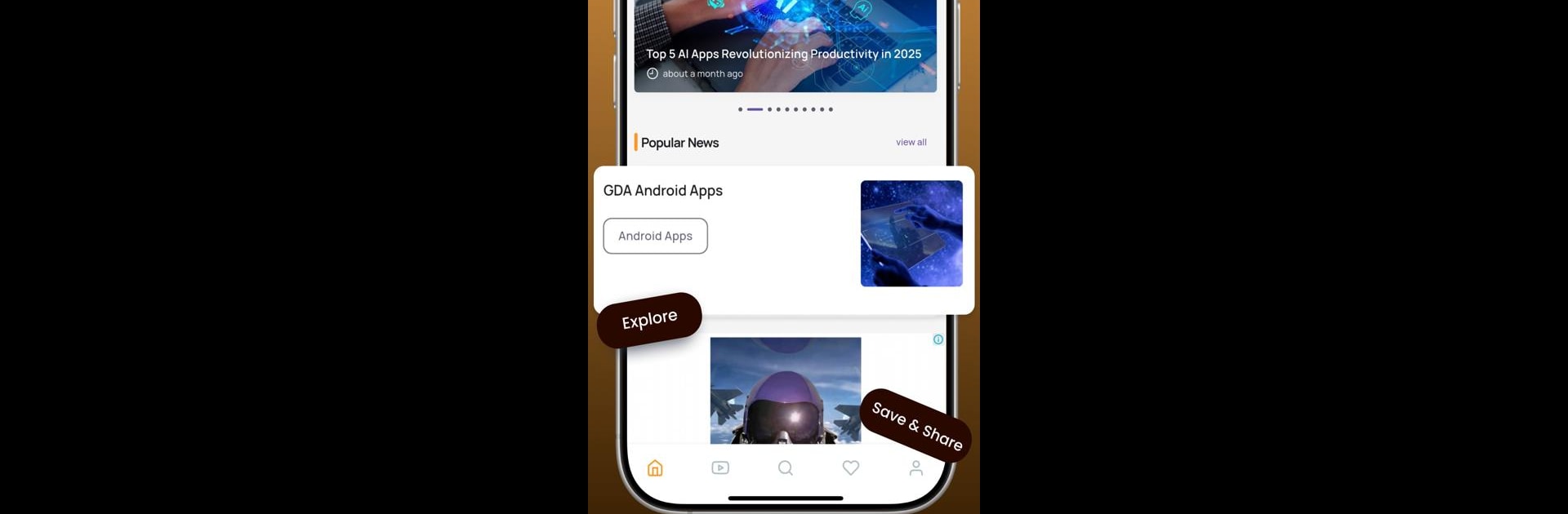What’s better than using FMA Online Earn by Merkato Technologies LLC? Well, try it on a big screen, on your PC or Mac, with BlueStacks to see the difference.
About the App
Looking for a smart way to discover fresh apps, handy websites, or just some interesting articles? With FMA Online Earn from Merkato Technologies LLC, you’ve got a personalized hub built to make finding valuable content simple and enjoyable. Think of it as your go-to toolkit for exploring new stuff that actually fits your taste—no more endless searches or random scrolling.
App Features
-
Clean, Interactive Design
FMA Online Earn keeps things sleek and simple. Every screen is designed so it’s easy to find what you’re looking for, whether you’re a tech pro or just poking around. -
Smooth Animations
Loading times are almost a background thought. The app keeps things flowing so you’re not stuck waiting for pages to catch up. -
Quick Start Onboarding
Not a fan of confusing first steps? Neither are we. Getting started is as easy as it gets—just open, follow a few easy prompts, and you’re set. -
Category-Based Organization
Apps, websites, articles—all neatly sorted into categories. So whether you’re looking for productivity tools or just something fun, there’s a spot for it. -
Powerful Search Tool
Got something specific in mind? The search function gets you there fast, so you can skip the guesswork. -
Bookmark Favorites
See an app or article you want to save for later? Just bookmark it, and come back anytime without having to hunt it down. -
Interactive Notifications
Stay in the loop with updates and new suggestions, sent right to your phone via push notifications. No spam, just stuff that’s relevant. -
Leave Comments
Want to share feedback or chat about something you found interesting? Jump into the comments and leave your thoughts behind. -
Friendly on BlueStacks
Want a bigger view or crisp desktop experience? FMA Online Earn works smoothly with BlueStacks, making it easy to explore from your computer if that’s more your scene.
BlueStacks gives you the much-needed freedom to experience your favorite apps on a bigger screen. Get it now.