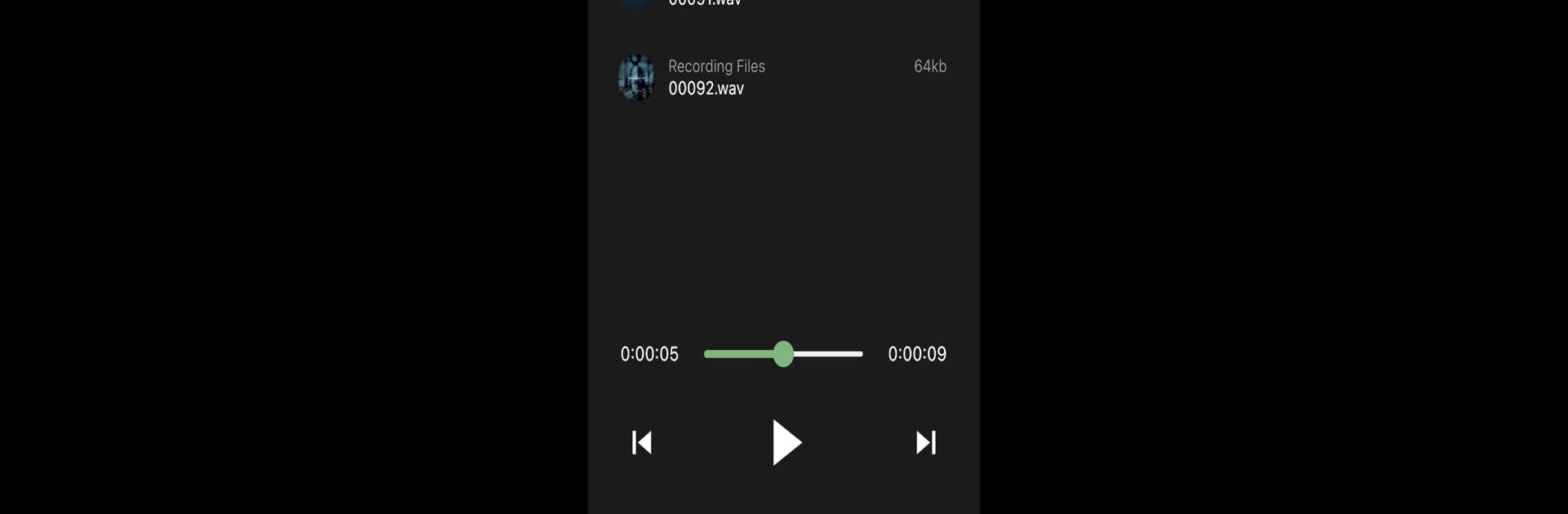Multitask effortlessly on your PC or Mac as you try out FOCASE REC, a Tools app by FoCase Rec on BlueStacks.
FOCASE REC feels like a straight-up companion app for the FoCase hardware. It does not record anything on its own, and that is the point. Someone uses the FoCase device to capture audio, then opens this app to view the files, play them back, keep them stored, and share them out when needed. The layout is simple and not fussy, so a person spends more time listening and sorting than hunting through menus. Playback controls are basic and clear, and the sharing step is easy enough that it does not get in the way. There is no fluff around it, no extra features that muddle things, just get to the recordings and manage them.
The catch is obvious. Without the FoCase hardware, there is not much to do here. For anyone who already relies on that device, though, this app makes the workflow feel tidy and reliable. On a PC through BlueStacks, the bigger screen helps when there are lots of files to scan, and using a mouse to pick through long lists is a nice bonus when dealing with long sessions. It suits people who want a low drama way to handle recorded audio, the type who value a clean player and quick sharing over fancy effects or editing. It is more of a toolbelt than a studio, which is exactly what some users want
Big screen. Bigger performance. Use BlueStacks on your PC or Mac to run your favorite apps.