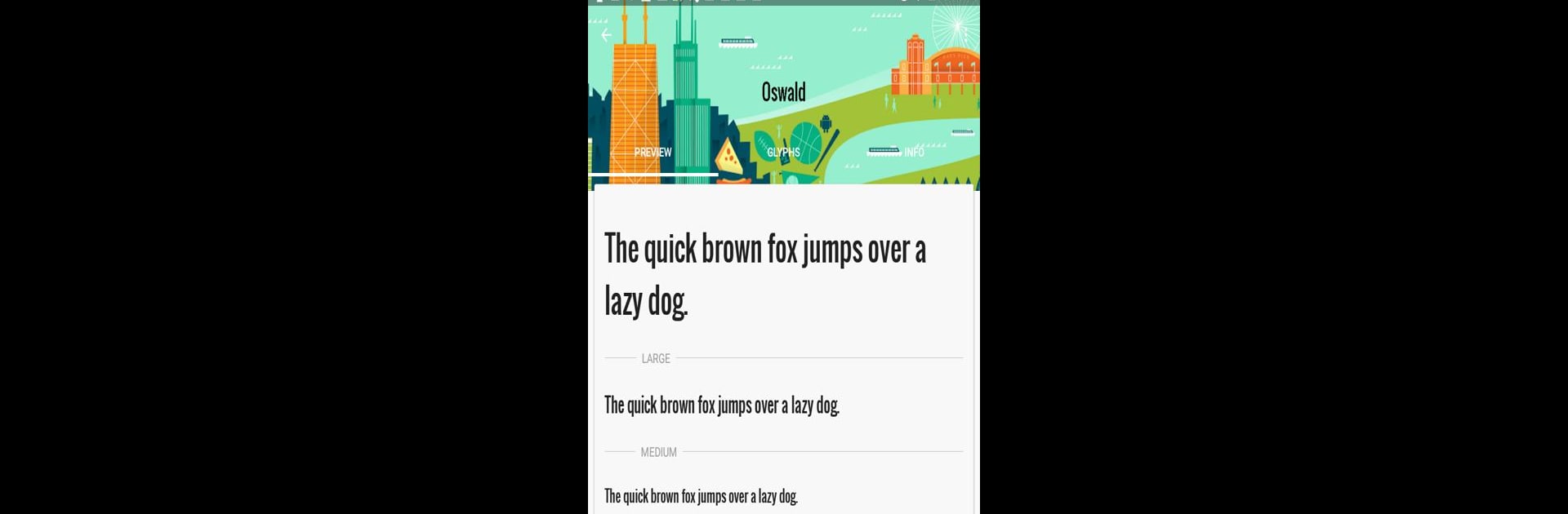Let BlueStacks turn your PC, Mac, or laptop into the perfect home for FontFix – Change Fonts, a fun Tools app from Android Toolbox – Root, ROM, BusyBox & More.
About the App
FontFix – Change Fonts is your go-to companion when you want to freshen up the look of your Android’s text style. Whether you’re looking to shake things up, add some flair, or just tired of the same old default font, this app gives you plenty of creative choices. No coding or complex steps—just explore, pick a font, and enjoy seeing your device’s text transform in a snap.
App Features
-
Huge Font Library
Scroll through thousands of fonts (yep, it really is thousands). There’s a style for everyone—minimalist, playful, bold, classic, and everything in between. -
Easy Previews
Not sure how that new font’s gonna look? Get a quick preview inside the app before making any changes. It’s the best way to see what fits your vibe without commitment. -
FlipFont Support
If your device supports FlipFont (think Samsung Galaxy or HTC), you can swap fonts without rooting your phone. Changing the system font is just a tap away. -
Bring Your Own Fonts
Downloaded a font from somewhere else? No problem. Import and test it out directly in FontFix – Change Fonts—super simple. -
Custom Settings
Tweak a few extra font settings for even more personalization. Play around and make your device really feel like yours. -
Works on (Some) Rooted Devices
If you’re rocking a rooted device, you can change fonts in more places and unlock extra features. -
BlueStacks-Compatible
Want to play around with system fonts while using BlueStacks? You’re covered. Try, test, and enjoy font changes even when you’re running Android apps on your desktop. -
Safety Notes for Some Samsung Phones
Heads up: newer Samsung models with Android Marshmallow or higher might not support changing free fonts through the app because of some system restrictions. Always worth taking a quick look at your phone’s Android version. -
Mostly Free Fonts
The collection offers tons of free-for-personal-use fonts, and many that are free for commercial use, too. Dive in and see what you find!
BlueStacks brings your apps to life on a bigger screen—seamless and straightforward.