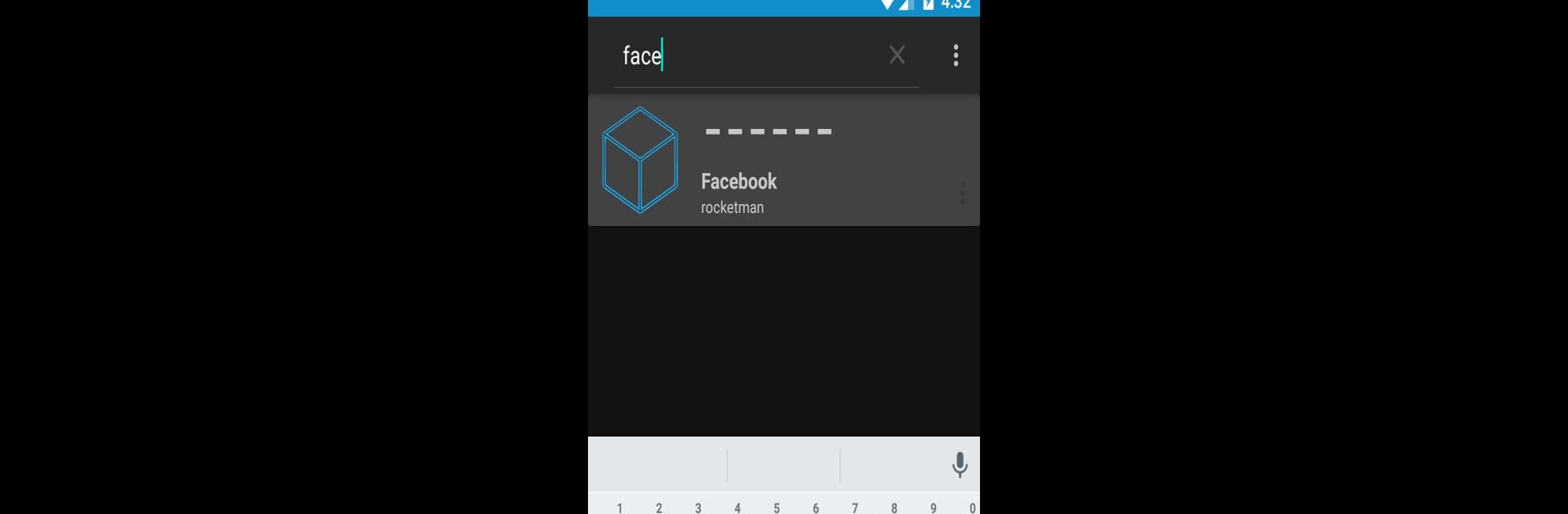What’s better than using FreeOTP+ (2FA Authenticator) by Haowen Ning? Well, try it on a big screen, on your PC or Mac, with BlueStacks to see the difference.
About the App
Looking for a no-fuss way to keep your online accounts safe? FreeOTP+ (2FA Authenticator) has got you covered. Built by Haowen Ning, this handy Tools app makes it super simple to manage your two-factor authentication codes, whether you’re at home, at work, or switching between devices. You’ll get that extra layer of security, plus some thoughtful features that make storing, backing up, and finding tokens so much easier.
App Features
- Easy Backups: No more starting from scratch if you lose your phone or reinstall. You can back up your tokens straight to Google Drive or other storage options, so all your codes stay safe and sound.
- Simple Restore: When you need those codes back, just restore from Google Drive or wherever you saved your backup. Everything’s back in place, with hardly any effort.
- Modern, Clean Look: The updated UI sticks with a material design vibe, so it feels current and is super easy to use. Looks matter, after all.
- Seamless Permissions: FreeOTP+ (2FA Authenticator) works smoothly with Android 6.0’s on-demand permissions, giving you peace of mind and extra control over your info.
- Automatic Recovery: Need to reinstall? No worries—your authentications will come right back, hassle-free, using Android 6.0’s backup support.
- Dark Theme: Night owl or just a fan of sleek interfaces? Switch to dark mode for a more comfortable viewing experience.
- Quick Token Search: Got a list full of tokens? There’s a search feature so you can find the one you need in seconds.
- Cross-compatibility: If you’ve used other OTP apps, this one’s designed to play nice and make the switch smooth.
- Runs Great on BlueStacks: For those who like handling their codes from a bigger screen, you can use FreeOTP+ (2FA Authenticator) on your PC through BlueStacks. Pretty convenient, right?
Ready to experience FreeOTP+ (2FA Authenticator) on a bigger screen, in all its glory? Download BlueStacks now.