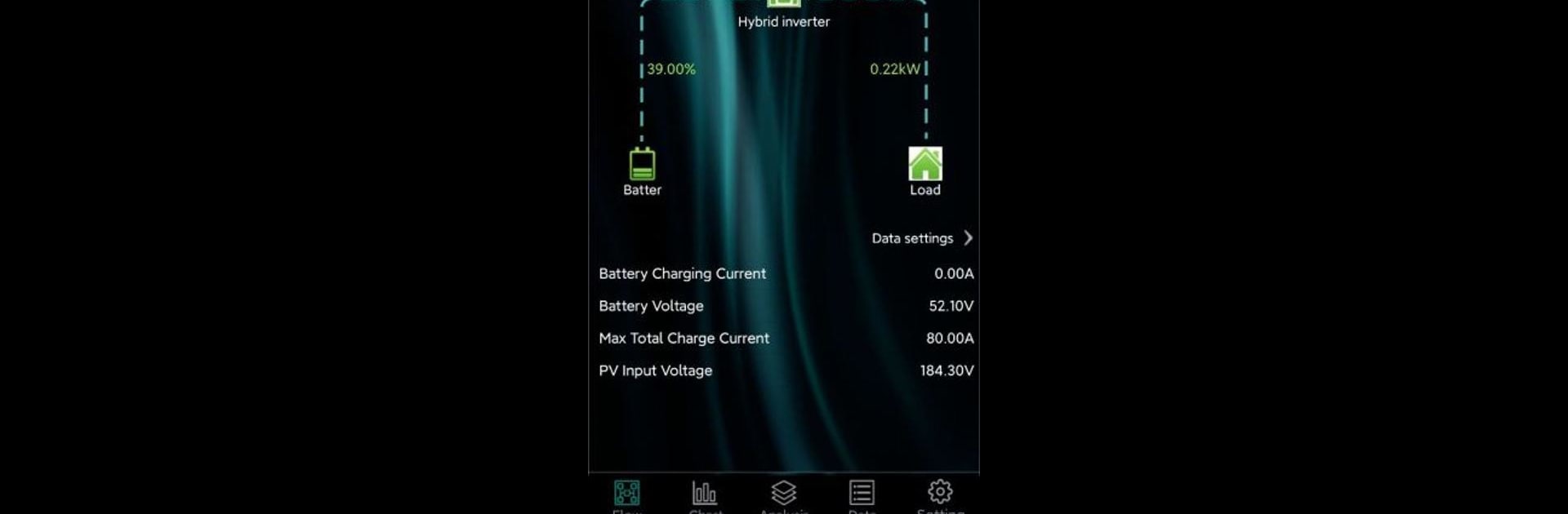What’s better than using Fronus Solar by Shenzhen Eybond Co., Ltd.? Well, try it on a big screen, on your PC or Mac, with BlueStacks to see the difference.
About the App
Ever wish you could keep tabs on your home’s energy storage system with just a glance at your phone? Fronus Solar by Shenzhen Eybond Co., Ltd. lets you do exactly that. Designed for anyone who likes to know what’s happening behind the scenes with their solar power setup, this app makes it simple to see your system’s health, performance, and stats in real time. Whether you geek out over graphs or just want a quick status check, it’s all right there, bundled up in a format that’s honestly easy to use.
App Features
-
Live Status Dashboard
Check on your energy storage system whenever you want. The real-time dashboard puts all the up-to-the-minute details right at your fingertips without any fuss. -
Interactive Charts & Animations
Visualize your data like a pro. From smart-looking charts to lively animations, tracking how much power you’re producing and saving feels effortless and, dare we say, kind of fun. -
Clear Data Lists
If you’re more into the details, take a peek at the organized lists that break down specific data points. Every bit of info about your system’s operation is laid out in a way that actually makes sense. -
Easy Monitoring on Any Device
Whether you’re on your phone or using BlueStacks on your computer, it’s just as simple to check your system’s status without jumping through hoops. -
User-Friendly Experience
No need to wrestle with tricky settings or hunt for tiny buttons. The interface is straightforward, easy to navigate, and won’t leave you scratching your head.
If you’re curious about your energy storage, or just want a seamless way to stay on top of things, Fronus Solar helps bring your solar system’s story to life.
Switch to BlueStacks and make the most of your apps on your PC or Mac.