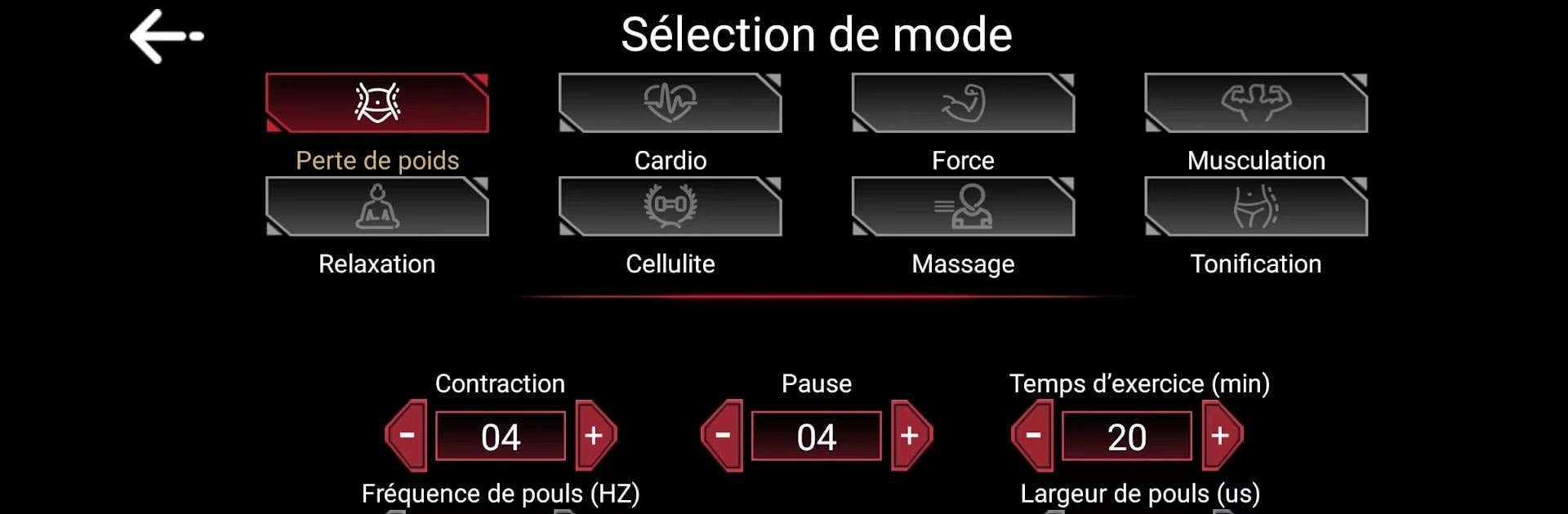Let BlueStacks turn your PC, Mac, or laptop into the perfect home for Fulgurance Home, a fun Tools app from EMS FIT.
About the App
Fulgurance Home by EMS FIT transforms workout sessions into fast, efficient experiences, giving you the edge in muscle activation and body sculpting. Expect to enhance your strength, endurance, and overall fitness with its intuitive EMS technology.
App Features
-
Prevention of Sports Injuries: Strengthen your muscles to minimize the risk of injuries, ensuring you’re always ready for action.
-
Muscle Activation: Activate muscles effectively and boost your maximum strength and endurance through strategic EMS sessions.
-
Reduction of Body Fat: Tackle body fat naturally by combining exercise with internal resistance, enhancing both physique and mood.
-
Body Toning and Shaping: Achieve a well-toned appearance by deeply stimulating all major muscle groups for balanced muscle growth.
-
Improved Sports Performance: Elevate your performance by improving muscular resistance, which is key to better sports functionality.
-
Physiotherapy Support: Benefit from EMS applications in physiotherapy, assisting recovery from sports injuries and alleviating back pain.
Experience Fulgurance Home in a unique way with BlueStacks on your computer.
Ready to experience Fulgurance Home on a bigger screen, in all its glory? Download BlueStacks now.