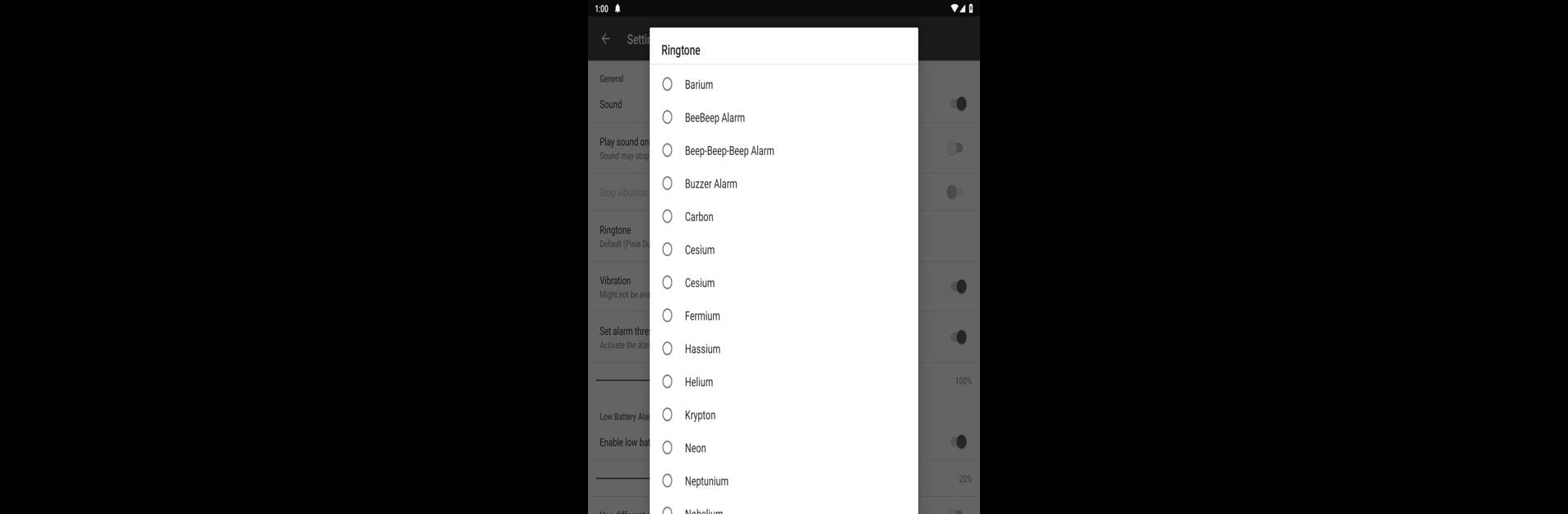Get freedom from your phone’s obvious limitations. Use Full Battery Charge Alarm, made by Syrupy, a Tools app on your PC or Mac with BlueStacks, and level up your experience.
About the App
Ever unplugged your phone only to realize you’ve been charging it way longer than you needed? Full Battery Charge Alarm by Syrupy solves that problem with zero fuss. This handy tool keeps an eye on your device’s battery and gives you a heads-up when it’s fully charged—no more overcharging or wasted energy. Whether you’re always hunting for your charger or just want to keep your battery in top shape, this app makes it easy.
App Features
-
Charge Completion Alert
Get a simple, clear alarm when your phone or tablet hits 100%—so you know it’s time to unplug. -
Low Battery Reminder (Beta Feature)
Prefer a heads-up before your battery dips too low? There’s an optional reminder for that; just toggle it on and set your favorite percentage. -
Custom Alarm Tones
Tired of the same old beeps? Pick a ringtone you actually like for the alarm, or turn off sounds if you’d rather keep things silent. -
Vibration Settings
Need a subtle nudge? You can switch vibration on or off for your alarms, depending on what suits you best. -
Sleek, Simple Design
The layout’s clean, intuitive, and straightforward—no clutter, no extra menus to dig through. -
Lightweight Performance
This app won’t slow down your device or eat up space. It keeps things minimal and fast. -
Easy to Set Up
Open the app, switch on the features you want, tweak the settings, and that’s pretty much it.
If you prefer to manage your Android tools on a bigger screen, Full Battery Charge Alarm also works smoothly with BlueStacks.
BlueStacks gives you the much-needed freedom to experience your favorite apps on a bigger screen. Get it now.