Get freedom from your phone’s obvious limitations. Use Fullscreen Clock, made by 秦哲, a Tools app on your PC or Mac with BlueStacks, and level up your experience.
About the App
Ever wanted a simple way to add a bold, clear timestamp to your photos? Fullscreen Clock has your back. This handy Tools app by 秦哲 lets you snap pictures with a large black-and-white clock right on the screen, so every image is stamped with the exact moment it was taken. Whether you’re saving memories or just want your pics to have that iconic retro look, this app keeps things straightforward and easy.
App Features
-
Full-Screen Clock Display
With the distinctive black-and-white clock covering your screen, you’ll always have the current time front and center—great for that unmistakable look on every snapshot. -
Instant Time Stamping
When you take a photo using Fullscreen Clock, it automatically adds a crisp and clear timestamp, making it super simple to remember when those moments happened. -
Classic, Minimalist Style
No complicated settings or clutter—just a clean, bold clock that stands out against your photos, whether you’re documenting an event or just having fun. -
Perfect for All Kinds of Photos
Great for everything from daily memories to event documentation. If you’re using BlueStacks, you can even enjoy that big clock look on a desktop screen. -
User-Friendly for Any Occasion
Designed to be intuitive, you won’t need a manual. Fire up the app, and it’s ready to show the time, no fuss or distractions.
Ready to experience Fullscreen Clock on a bigger screen, in all its glory? Download BlueStacks now.