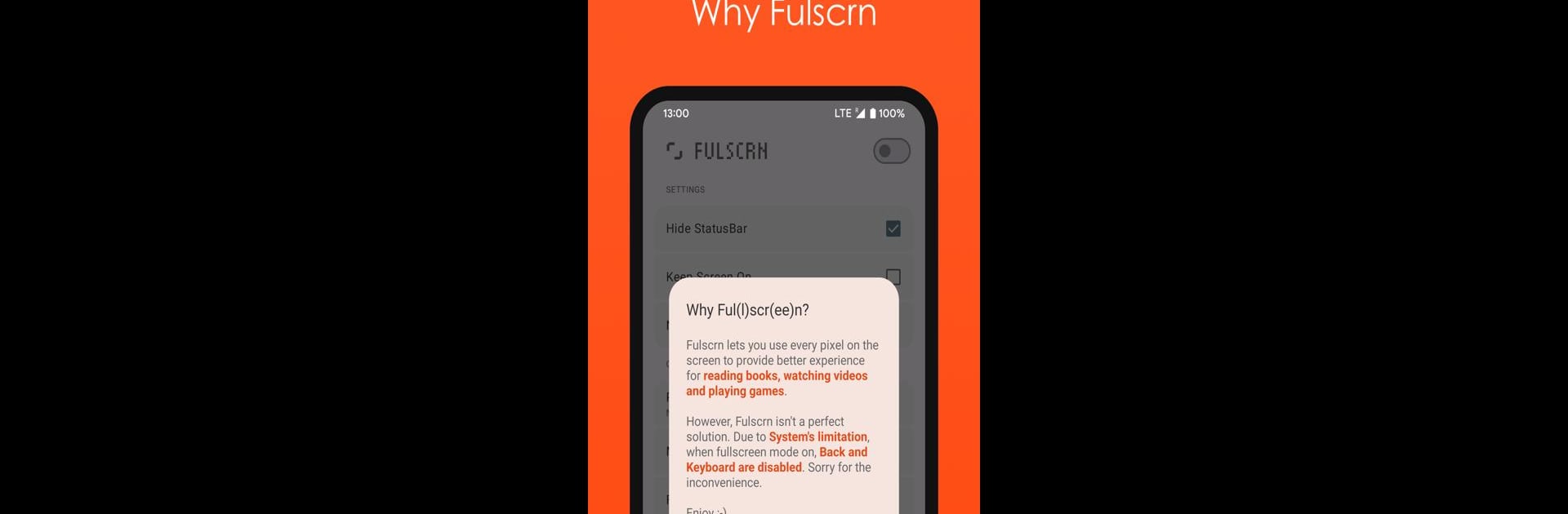Multitask effortlessly on your PC or Mac as you try out Fulscrn, a Tools app by GuoPing He on BlueStacks.
About the App
Ever get annoyed by those bars at the top and bottom of your screen taking up precious space? Fulscrn is all about giving you a truly full-screen experience, so you can enjoy your books, games, or videos without distractions. It’s straightforward, flexible, and easy to use—just what you need when you want every pixel to count.
App Features
-
Total Immersion Mode
Force nearly any app to go into a real full-screen setup, hiding those pesky status and navigation bars for good. Great for reading or when you just want your content front and center. -
Quick Notification Controls
Access a handy control bar from your notifications, so you’ve got easy toggles without having to dig through menus. -
Sleek Material Design
Looks clean and modern, blending in with the feel of the latest Android updates. -
Pro Features Available
Upgrade for no ads, a completely private setup with no tracking, and nifty shortcuts. Got Tasker or another automation app? Full integration is here if you want it. -
Simple System, Few Frills
Fulscrn keeps it honest—full-screen means some functions like Back and Keyboard are temporarily disabled due to Android system limits. It’s not perfect, but sometimes simple is all you need.
Love using Android apps on bigger screens with BlueStacks? Fulscrn’s uncluttered view is a nice match for that, too.
Big screen. Bigger performance. Use BlueStacks on your PC or Mac to run your favorite apps.