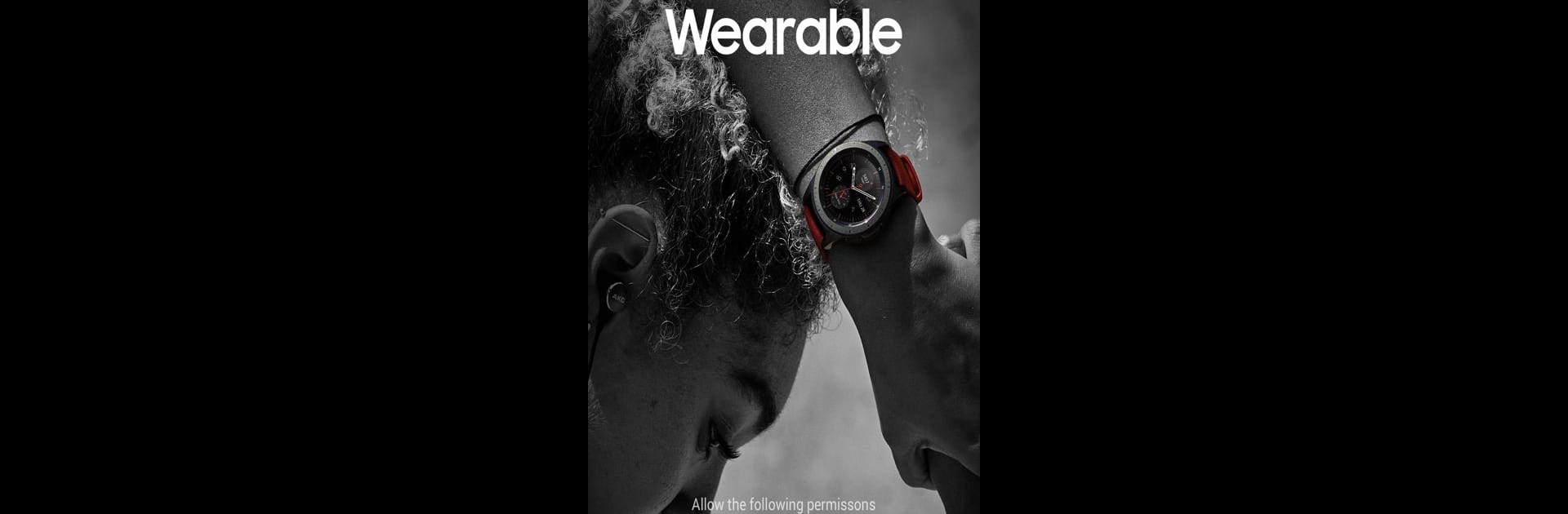Multitask effortlessly on your PC or Mac as you try out Galaxy Watch Plugin, a Tools app by Samsung Electronics Co., Ltd. on BlueStacks.
About the App
Ever wanted your Galaxy Watch to just… work better with your phone? The Galaxy Watch Plugin helps your smartwatch and phone chat like old friends, keeping everything connected and running smoothly. It’s made by Samsung Electronics Co., Ltd. and sits quietly in the background, unlocking all the handy features your watch was meant to have. If you’re the type to love tech that just does its job without fuss, this Tools app is pretty much essential.
App Features
-
Seamless Device Link
Lets your phone and Galaxy Watch spot each other quickly over Bluetooth—no more endless waiting for a connection or weird pairing issues. -
Easy File Transfers
Snap a photo or get a file on your phone? This plugin makes it simple to send pics, music, or documents right to your watch so everything you need is always close. -
Automatic App Updates
Making sure your watch stays up-to-date is totally hands-off. The plugin checks each device’s unique info and handles app updates or installs plug-in apps when needed. -
Account Sync
If you use a Samsung account, your Galaxy Watch Plugin can link up with your existing contacts, services, and other handy features—no extra accounts or hoops to jump through. -
Calendar and SMS Sync
Want your calendar events or your texts to show up on your wrist? This app keeps your day organized and your conversations close, even when you’re on the go. -
QR Code Scanning for eSIM Setup
Have a watch with eSIM support? Just scan a QR code with your phone’s camera to activate the SIM—fast and painless.
Running Galaxy Watch Plugin works smoothly on your favorite Android devices, and you can even try things out on your PC with BlueStacks if you’re curious. Just remember: give the right permissions so nothing gets left behind.
BlueStacks gives you the much-needed freedom to experience your favorite apps on a bigger screen. Get it now.