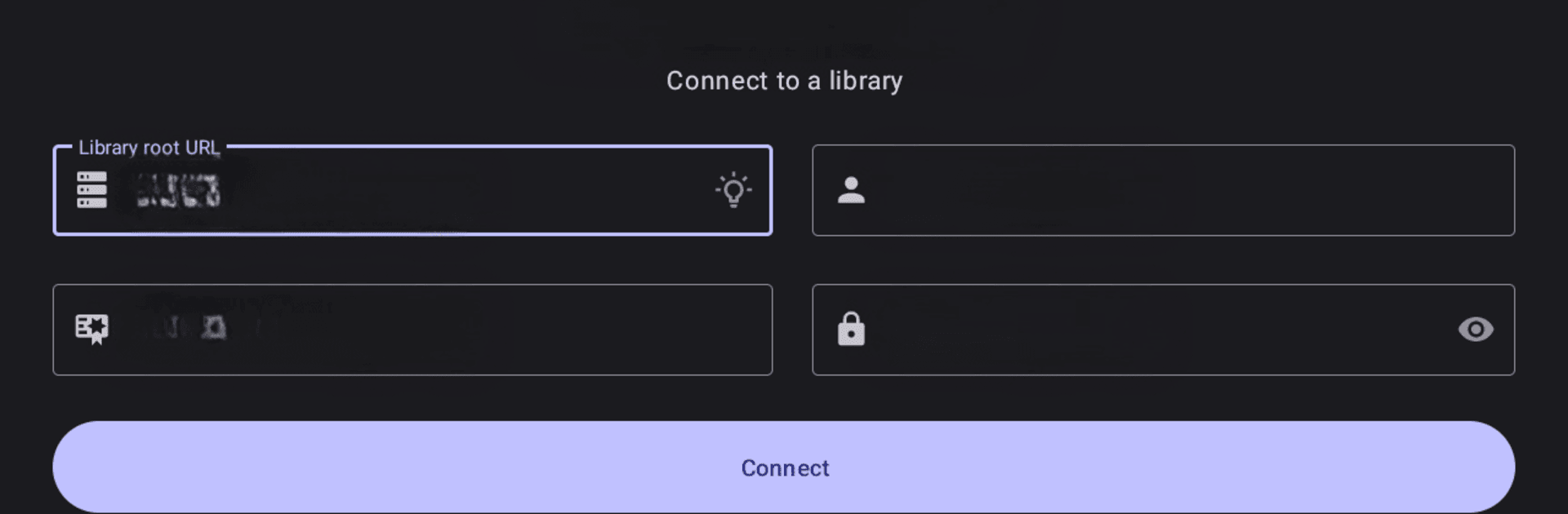Multitask effortlessly on your PC or Mac as you try out Gallery for PhotoPrism, a Tools app by Oleg K on BlueStacks.
About the App
Looking for an easy way to browse and manage your PhotoPrism library right from your phone? Gallery for PhotoPrism brings all your memories into one handy spot, giving you a slick and comfortable gallery experience made for mobile. Whether you’re organizing vacation pics, reliving past moments, or simply flipping through your favorites, this app from Oleg K makes it effortless.
App Features
-
Share Anywhere
Send your photos and videos straight to Gmail, Telegram, or almost any other app on your device in just a couple of taps. -
Smart Grouping
Your snapshots are automatically sorted by day and month, so finding that birthday party or weekend getaway is a breeze. -
Timeline Scrolling
Quickly scroll through your collection and leap to any month without endless swiping—super convenient. -
Flexible Search
Dig up specific shots with a customizable search tool. Plus, you can bookmark your favorite search filters and use them again whenever you want. -
Live Photo Viewer
Photos taken on Samsung and Apple devices look especially sharp, with support for enhanced live viewing. -
Full-Screen Slideshow
Kick back and enjoy a full-screen view of your gallery, complete with adjustable slideshow speed and video autoplay. -
Easy Deletion
Remove photos or videos with a single tap, no need to deal with archiving first—cleaning up is quick and painless. -
Simple Import
Bring in new photos and videos by just sharing them directly to the app. -
No More Re-logging
Enjoy seamless access with session persistence—no repeated password prompts to slow you down. -
Multiple Library Connections
Connect the app to both public and private PhotoPrism libraries for even more flexibility. -
Extra Security
Supports mTLS, HTTP basic auth, and SSO options like Authelia and Cloudflare Access to keep things locked up tight. -
TV Compatibility
Browse your entire library on the big screen using your remote (just note: searching on TV currently needs a mouse). -
Cool Extensions
- Memories: See a throwback collection of your photos and videos from this day in previous years.
- Photo Frame Widget: Spruce up your home screen with random photos from your library.
Runs smoothly on Android 5.0+ and works best with the latest PhotoPrism release. Older versions are partly supported. You can always check it out on BlueStacks if you want that larger-screen convenience.
Big screen. Bigger performance. Use BlueStacks on your PC or Mac to run your favorite apps.