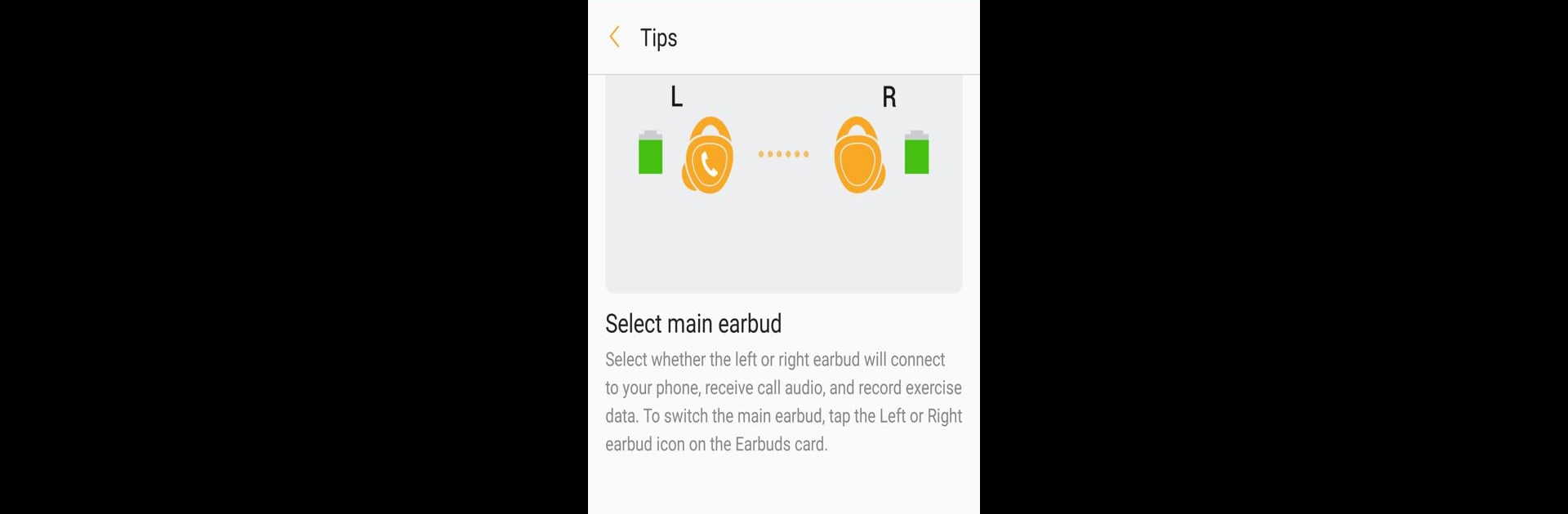Multitask effortlessly on your PC or Mac as you try out Gear IconX Plugin, a Tools app by Samsung Electronics Co., Ltd. on BlueStacks.
About the App
Curious about making the most out of your Gear IconX earbuds? The Gear IconX Plugin from Samsung Electronics Co., Ltd. is here to help with that. This handy Tools app acts as the missing link, unlocking a bunch of features and controls when you connect your Gear IconX to your Android device. Managing your earbuds just feels smoother—think of it as your behind-the-scenes helper for tweaking settings and keeping tabs on battery or connection status. (Heads up, you’ll need to already have the Samsung Gear app installed before you get started.)
App Features
-
Device Settings at Your Fingertips
Easily adjust your Gear IconX’s preferences, like sound or notification options, without fumbling through endless menus. It puts the controls you actually care about right where you want them. -
Real-Time Status Updates
Wondering how much charge your earbuds have, or if they’re connected? The plugin lets you see battery status and other vital info in a flash. -
Music Transfer Made Easy
Copy tunes straight to your earbuds using external storage permissions. Now you can carry your playlist without lugging your phone everywhere. -
Voice Notifications
Need hands-free updates? The Gear IconX Plugin can read out your notifications, upcoming calendar events, calls, or even recent messages, so you don’t miss important stuff on the go. -
Seamless Access With Permissions
To unlock every function, you’ll need to allow a few permissions—like phone, contacts, storage, and messages. It’s all about making sure your earbuds can do everything from updating firmware to delivering voice alerts. -
Smooth Integration with Samsung Gear
Goes hand-in-hand with the Samsung Gear app, connecting everything for an effortless experience. And yes, everything works pretty nicely on your PC too if you’re using BlueStacks.
BlueStacks brings your apps to life on a bigger screen—seamless and straightforward.