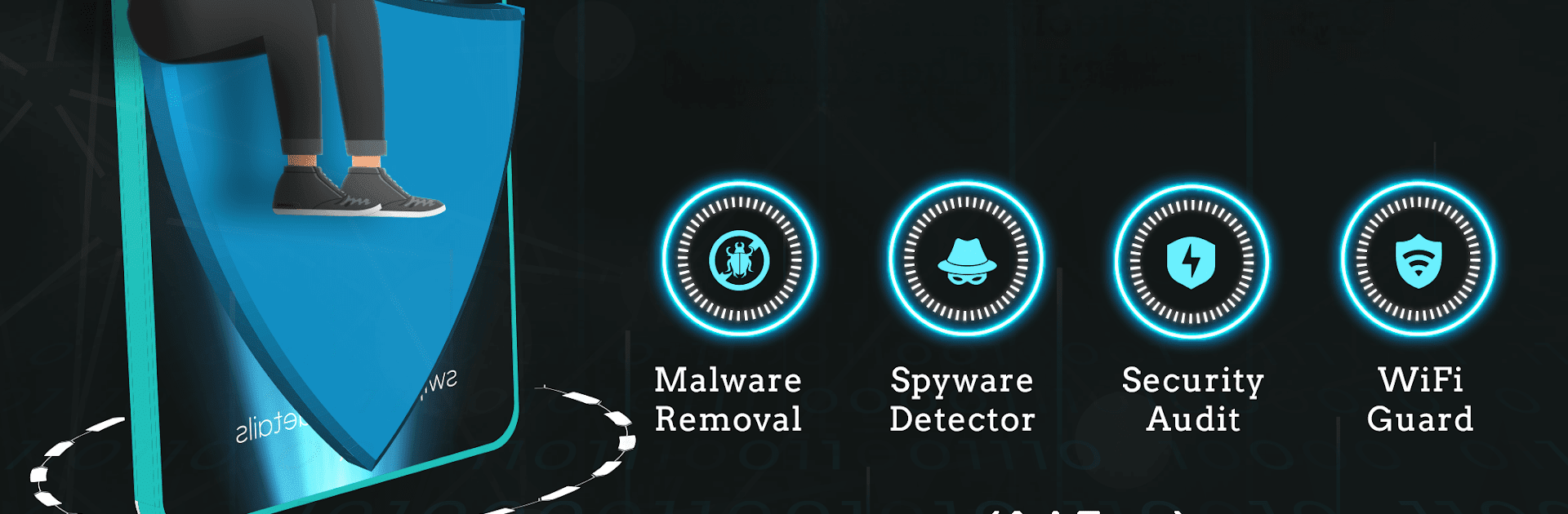What’s better than using Geek Security: Anti Hack & Spy by HiddenEye Apps? Well, try it on a big screen, on your PC or Mac, with BlueStacks to see the difference.
About the App
Geek Security: Anti Hack & Spy, from HiddenEye Apps, is the ultimate tool for safeguarding your privacy and enhancing mobile security. Expect a seamless experience as it scans for threats like spyware and malware, all with just a tap. Whether you’re worried about hackers or curious about suspicious apps, this app’s got you covered. It’s like having a no-nonsense bodyguard for your phone!
App Features
Anti Hack Protection
Feel like your phone’s under surveillance? The app’s anti-hacking tools detect and prevent intrusion, securing your data from malicious third-party software.
WiFi Security Protection
Surprise! Someone might be leeching your WiFi. Use our tool to see who’s connected and shield your network from prying eyes.
Spyware Detector & Remover
Got a hunch someone’s spying? Quickly scan for and remove unwelcome spyware and stalkerware.
Hidden Apps Detector
Hidden threats? Not anymore. This feature uncovers stealthy apps lurking in your device.
Tracker Protection
Who’s tracking your every move? This app zeros in on trackers to keep you off the grid.
Malware Removal
Suspect a malicious app? Our malware protection offers peace of mind by rooting out harmful threats and keeping them away.
System Checker
Feeling like a detective? The system checker troubleshoots and solves android glitches, keeping everything smooth.
App Manager & Analyzer
Stay on top of things by monitoring, managing, and analyzing all installed apps on your device.
Permission Manager
Full control over your privacy. Handle app permissions effortlessly, ensuring your information remains yours.
Popup Ad Detector
Pesky ads? Discover which apps are causing them and take back your screen space.
Mobile Diagnostics & Hardware Test
Curious about your device’s state? Perform hardware tests and get detailed insights about your phone.
Stay one step ahead with Geek Security: Anti Hack & Spy and take charge of your digital privacy. Experience additional features effortlessly on larger screens through BlueStacks. Your mobile peace of mind has never felt this secure or accessible!
Eager to take your app experience to the next level? Start right away by downloading BlueStacks on your PC or Mac.