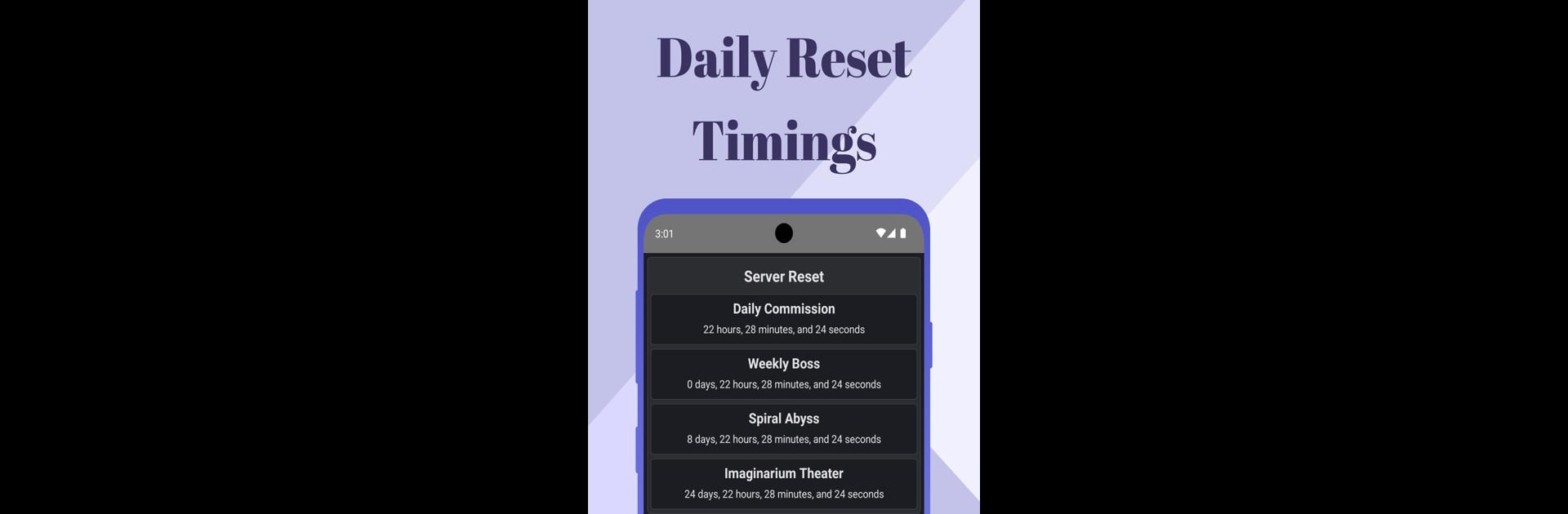Why limit yourself to your small screen on the phone? Run Genshin Companion, an app by Genshin Companion, best experienced on your PC or Mac with BlueStacks, the world’s #1 Android emulator.
About the App
Jump into your Genshin Impact adventure with a trusty sidekick—meet Genshin Companion. Whether you’re new to the world of Teyvat or you’ve logged hundreds of hours, this app’s all about keeping your game smooth and your planning easy. Think of it as your pocket guide, packed with everything you didn’t know you needed for Genshin’s sprawling world.
App Features
-
Reset Timers at a Glance
Tired of missing daily commissions or accidentally letting your resin cap out? Genshin Companion tracks all your important reset times, from daily to weekly, so you always know what’s about to refresh—including Spiral Abyss. -
Event Updates & Reminders
Want to keep up with the latest banners, events, or special activities? The app keeps you in the loop, showing what’s happening now and what’s coming soon. Plus, handy reminders mean you won’t forget to grab those final rewards before events end. -
Character Breakdown
Curious about a new character or wondering how to build your favorite? There’s an entire section dedicated to character stats, talents, and suggested builds, so you can spend less time searching and more time playing. -
Community Feed
Need help with a tricky domain or just want to share your latest pull? Drop by the community feed to post screenshots, ask questions, or swap tips with other players. It’s a chill spot to connect with folks on the same journey. -
Comprehensive Guides
Unsure which artifacts work best together? The app’s guides cover everything from weapons and artifacts to team combos, helping you pull together the perfect squad for any challenge. -
Smart Notifications
No more missing out—get alerts for all the important stuff: daily commissions, Spiral Abyss resets, event deadlines, and more. Set up reminders your way, and let Genshin Companion do the rest.
And hey, if you ever want to check things out on a bigger screen, Genshin Companion works just as smoothly with BlueStacks.
Big screen. Bigger performance. Use BlueStacks on your PC or Mac to run your favorite apps.