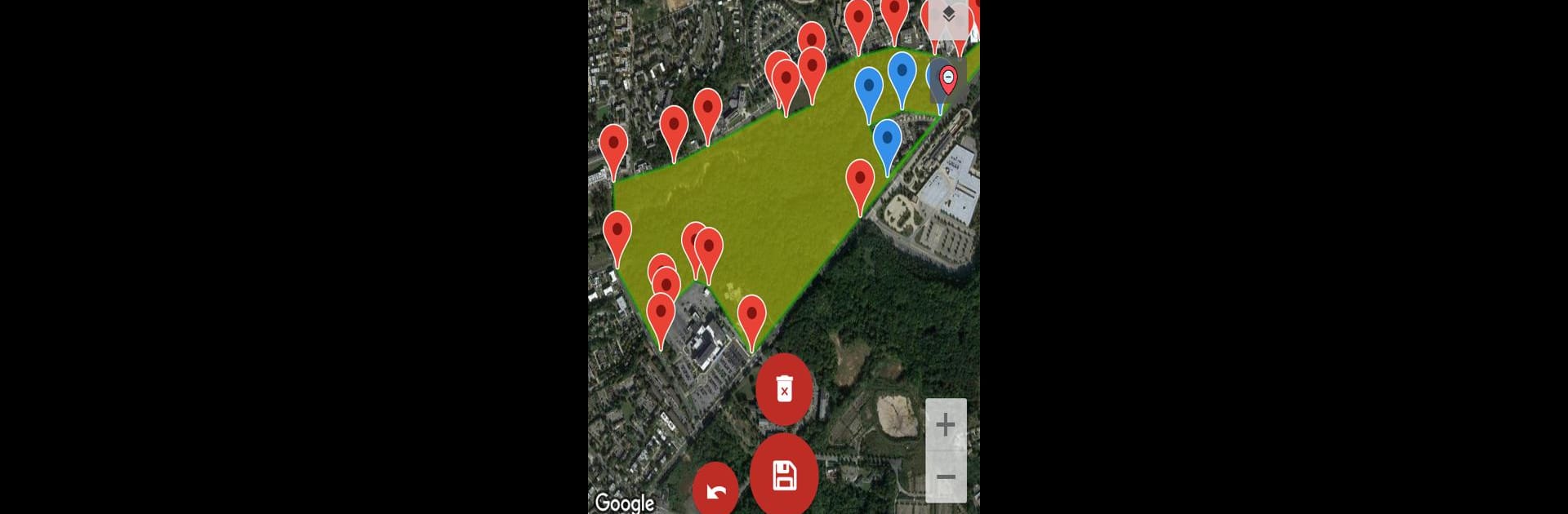What’s better than using GeoMetrics : Land Measure App by Kontum Apps? Well, try it on a big screen, on your PC or Mac, with BlueStacks to see the difference.
About the App
GeoMetrics: Land Measure App by Kontum Apps is your go-to tool for completing land measurement and mapping tasks effortlessly. Whether you’re a top-tier land surveyor, an emerging architect, or a curious land enthusiast, GeoMetrics equips you with robust tools to measure areas and paths with precision. Its intuitive design makes actions like marking points and calculating distances a breeze. Want to craft detailed maps? Easily export your work as KML files for sharing and collaboration.
App Features
-
Precision Mapping and Measurement
Effortlessly measure land areas, trace paths, and calculate distances with remarkable accuracy. -
Intuitive Interface
Mark points, outline paths, and perform calculations with a user-friendly dashboard that streamlines your workflow. -
Customizable Mapping Tools
Personalize your maps with adjustable colors, stroke sizes, and opacity settings to fit your projects. -
Seamless Data Export
Share and collaborate on your measurements by exporting them as KML files, perfect for professional use or personal endeavors. -
Adaptable Utility
Perfect for professionals and novices alike, GeoMetrics offers accuracy and convenience right from your mobile device.
GeoMetrics works smoothly on mobile and is even enhanced with BlueStacks for a broader screen experience.
BlueStacks brings your apps to life on a bigger screen—seamless and straightforward.