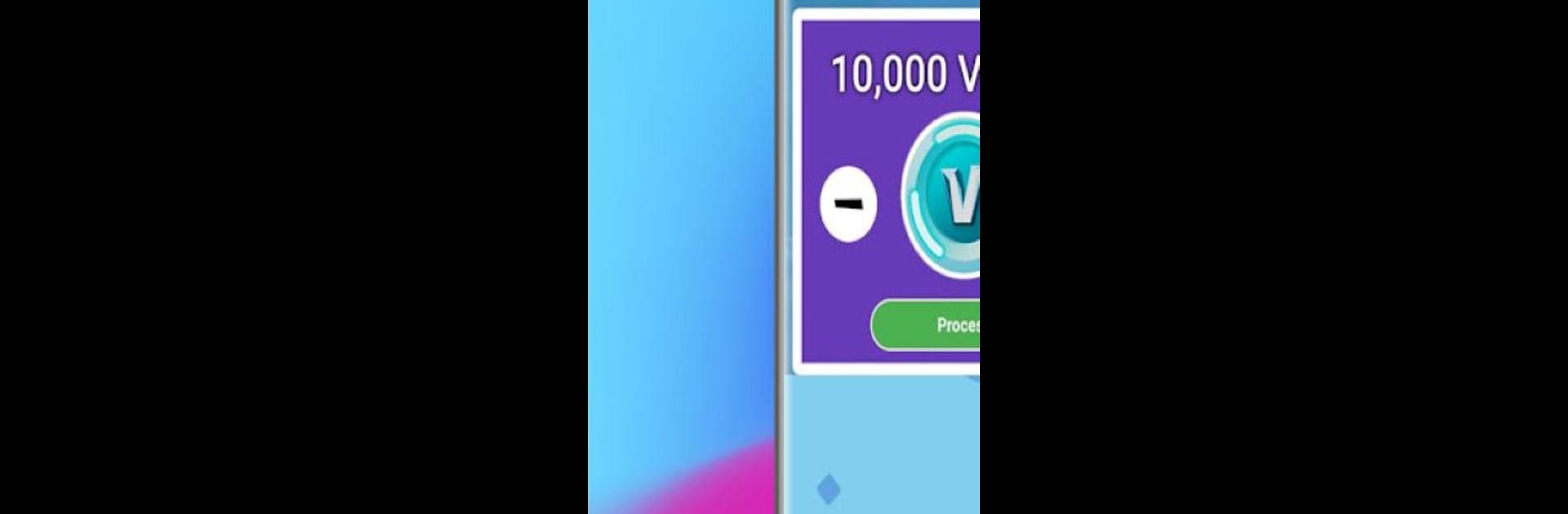Multitask effortlessly on your PC or Mac as you try out Get Vbucks codes Generator, a Tools app by Get geft card play on BlueStacks.
About the App
Looking for a fun way to rack up some Vbucks and test your know-how? Get Vbucks codes Generator by Get geft card play is here to bring a casual quiz experience right to your fingertips. Think of it as your go-to spot for daily gaming challenges, where finishing quizzes can actually unlock cool rewards. It’s simple, chill, and a handy tool if you want to put your knowledge to the test while going for those virtual bucks. Whether you’re sneaking in a round between classes or unwinding after school, it keeps things interesting with chances to earn every time you play.
App Features
-
Quiz-Powered Rewards
Take on engaging quizzes across different levels. Each completed round brings you a step closer to earning those sought-after Vbucks codes. -
Level-Up Challenges
Try out loads of progressively tricky quizzes. Finish one and unlock the next — it’s as simple as tapping your way through. -
Easy Redemption
Complete the in-app requirements and claim your rewards directly from the app whenever you hit your target. -
Friendly for Quick Play
Got a minute or two? The app is designed for short bursts — you don’t have to clear your whole schedule just to play. -
Supports smooth desktop play
If you like a bigger screen, the app works great on BlueStacks, giving you a comfortable, easy-going experience while you play and earn.
Switch to BlueStacks and make the most of your apps on your PC or Mac.