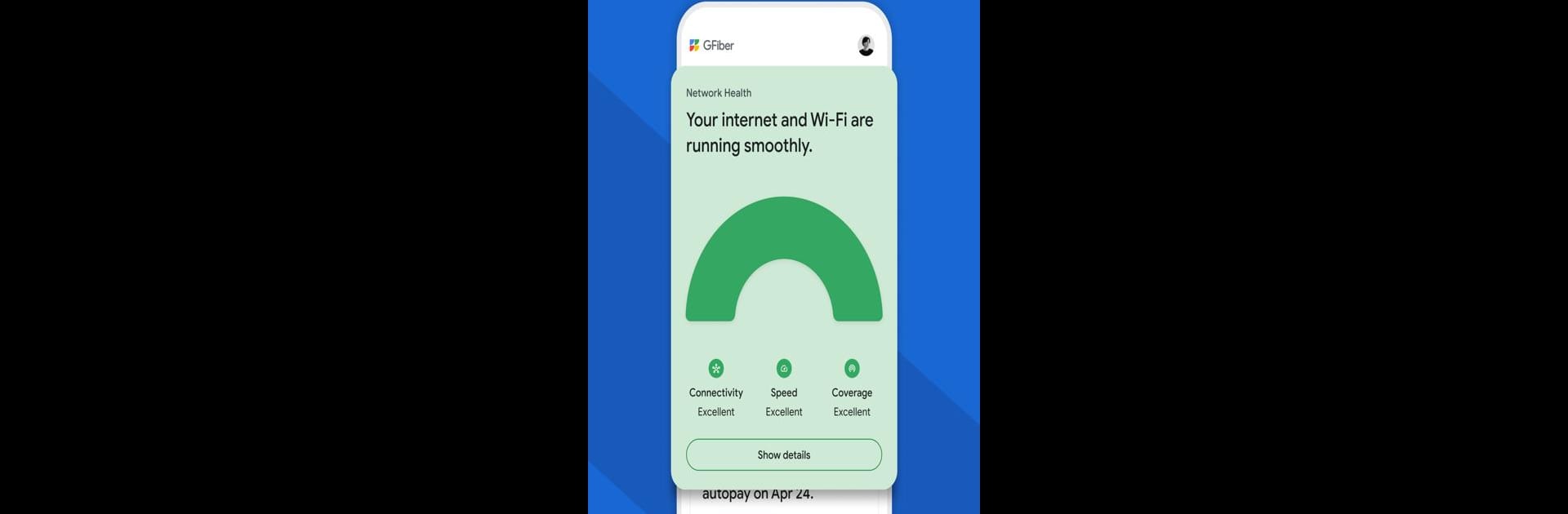Why limit yourself to your small screen on the phone? Run GFiber: The Google Fiber App, an app by Google Fiber Inc., best experienced on your PC or Mac with BlueStacks, the world’s #1 Android emulator.
About the App
GFiber: The Google Fiber App makes keeping tabs on your internet simple and stress-free. Whether you’re managing your home network or handling your payments, this app keeps everything you need in one easy spot. If you’re a GFiber customer, it’s pretty much your go-to tool for anything related to your connection.
App Features
-
Network Tools at Your Fingertips
Check your Wi-Fi speed, restart your router, or make quick changes to your network settings—all from your phone or computer. You can even share your Wi-Fi password with friends and family without digging for that little card again. -
Account Management, Simplified
Stay on top of your bills with easy access to your current balance, payment history, and previous statements. Pay your bill right from the app without any fuss. -
Help Center Support
Need quick answers? Browse common questions or get in touch with the GFiber team directly from the app. Everything you need for troubleshooting or general info is close at hand. -
Designed for GFiber Customers
Just a heads-up: the app’s tailored for GFiber users—it doesn’t work for Webpass folks. If you’re in the club, you’re set.
And if you’re someone who likes to keep things running smoothly from a bigger screen, the app also works seamlessly with BlueStacks, letting you monitor and manage everything from your PC.
Eager to take your app experience to the next level? Start right away by downloading BlueStacks on your PC or Mac.