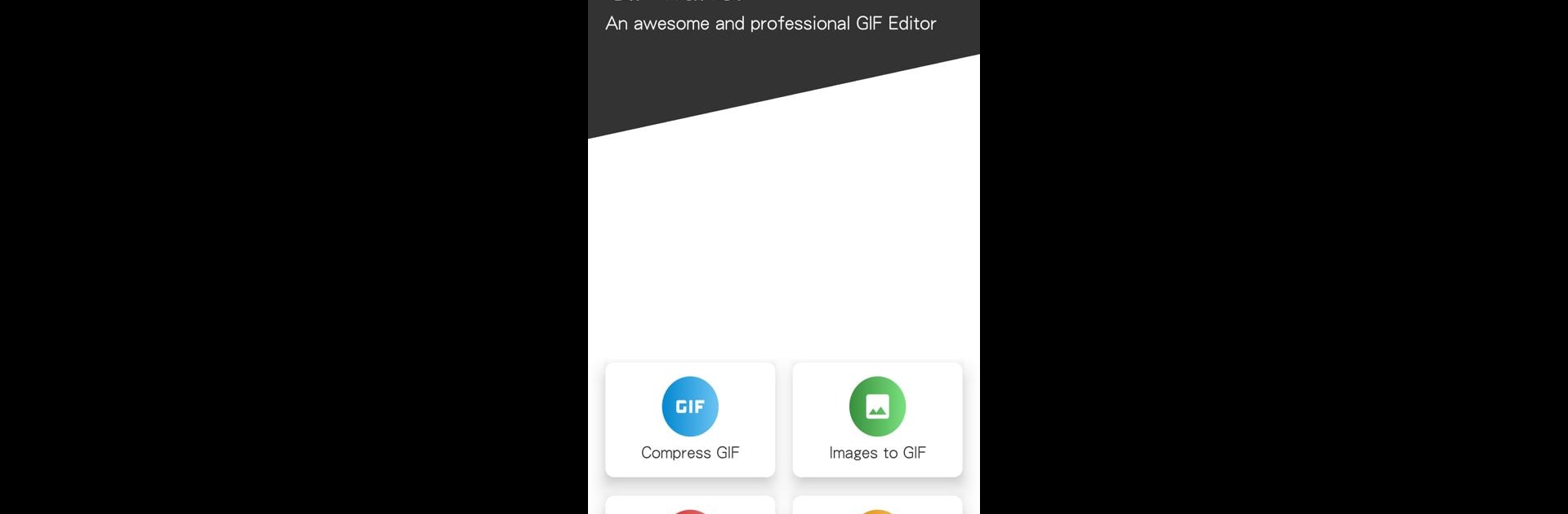Why limit yourself to your small screen on the phone? Run GIF Maker & GIF Compressor, an app by MMedia Tech, best experienced on your PC or Mac with BlueStacks, the world’s #1 Android emulator.
About the App
Ever wanted to share a hilarious or memorable GIF, only to find out it’s too big for your favorite chat app? GIF Maker & GIF Compressor from MMedia Tech is here to help you fix that, without the fuss. This handy Tools app lets you create, edit, and shrink GIFs right from your device, making it easy to get that perfect moment ready to share (or just save for a laugh later). Whether you’re turning a video into a looping clip, mashing up a bunch of photos, or just trimming those file sizes down, this app has the tools you need and keeps things simple.
App Features
-
Quick GIF Compression
Need to send a GIF but it’s way too big? Compress it in seconds by tweaking things like frame count, image quality, and resolution until you hit that sweet spot for easy sharing. -
Reverse GIFs in One Tap
Add a twist to your GIFs—the app’s reverse tool can turn those moments upside down, creating funny effects or silly emoji loops with just one tap. -
Turn Videos into GIFs
Got a memorable scene in your video? Snip out just the part you want, then convert it straight into a GIF you can show off anywhere. -
Make GIFs from Photos
Combine your favorite shots into a GIF and watch them come to life in a fun animation. Picking the photos is easy, and the results are always share-worthy. -
Create GIFs with Your Camera
Capture new moments on the spot and instantly turn them into GIFs using your device’s camera. No extra steps—just shoot, convert, and go. -
No Watermarks, No Fuss
Enjoy all the core features totally watermark-free, with zero hidden annoyances. -
Easy Access via BlueStacks
If you’re working from a computer, it runs smoothly using BlueStacks, so you can manage and create GIFs on a bigger screen. -
Simple Permissions
The app just asks for storage access, so you can save and edit GIFs stored on your device—nothing more, nothing less.
Switch to BlueStacks and make the most of your apps on your PC or Mac.