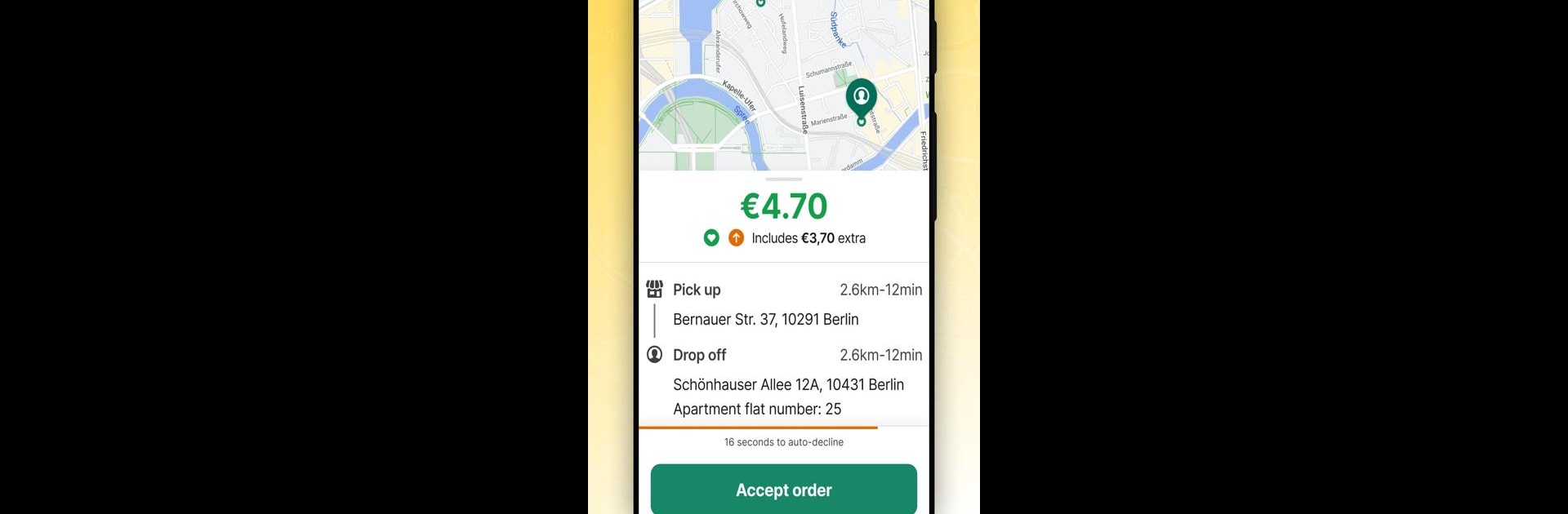Why limit yourself to your small screen on the phone? Run Glovo Rider for Couriers, an app by Glovoapp 23SL, best experienced on your PC or Mac with BlueStacks, the world’s #1 Android emulator.
About the App
If you’re looking for a way to make extra cash on your own schedule, Glovo Rider for Couriers makes it simple. Created by Glovoapp 23SL in the Tools genre, this app puts you in charge of your own hours. Signing up as a courier is straightforward, and even if you’ve never delivered anything before, you’ll figure it out in no time. Whether you want to squeeze in a few deliveries between classes or make it your full-time gig, it’s all up to you.
App Features
-
Set Your Own Schedule
Pick the times you want to work—no minimums, no pressure. Your work fits around your life, not the other way around. -
Track Earnings & Hours Easily
Get a clear snapshot of how much you’ve made and when you’ve worked. No need to keep separate notes—the app lays it all out for you. -
Smooth Order Management
Waiting around for orders can be frustrating. With Glovo Rider for Couriers, new requests pop up as soon as they’re available, so you keep moving. -
Extra Ways to Earn
Bonuses keep things interesting, and there are referral rewards for bringing friends on board too. More hustle, more reward. -
Keep Every Tip
Whatever tips you earn are totally yours—no sharing or splitting. -
Simple Sign-Up
New to delivering? No big deal. Just sign up in the app and you’re good to go. -
Organized Scheduling
Check your upcoming shifts or change your availability whenever you want. Just a few taps and you’re all set. -
Works Great on BlueStacks
Prefer to manage things from your computer? Glovo Rider for Couriers runs just as smoothly on BlueStacks, so you can keep an eye on your stats while you’re at your desk.
Big screen. Bigger performance. Use BlueStacks on your PC or Mac to run your favorite apps.