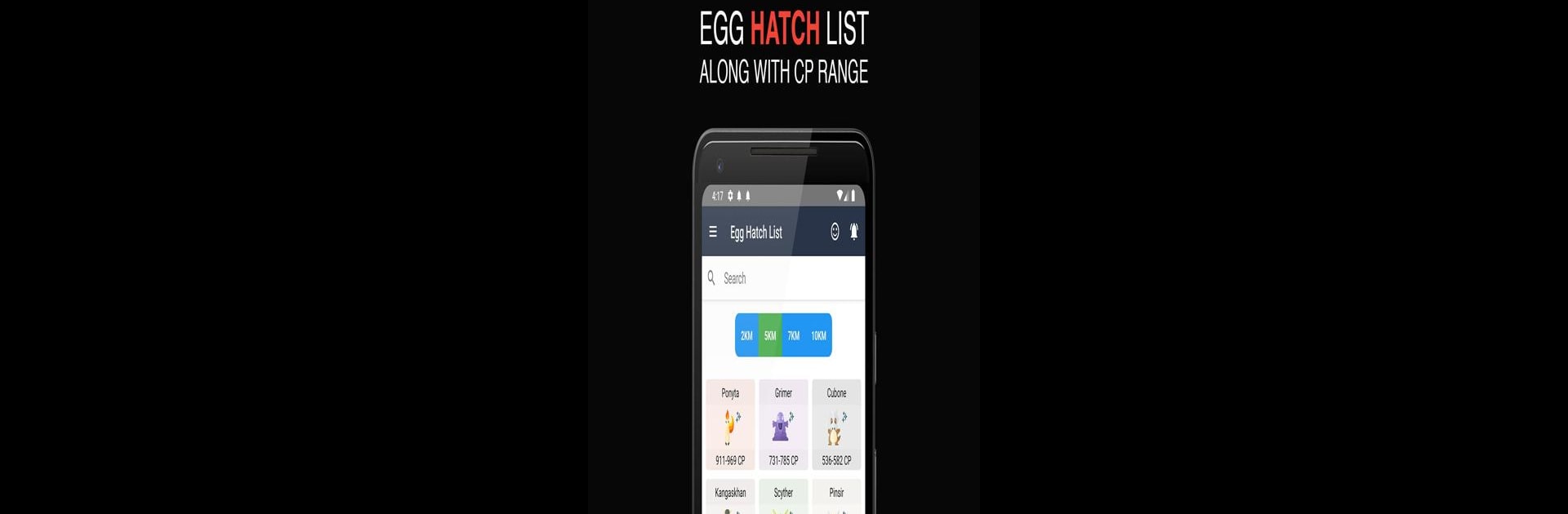Let BlueStacks turn your PC, Mac, or laptop into the perfect home for GO Field Guide for Pokemon GO (Events, Raids), a fun Tools app from RandomWreck Media.
About the App
Ever found yourself wishing you had all your Pokémon GO info in one handy spot? GO Field Guide for Pokemon GO (Events, Raids) is just the companion for you. Whether you’re tracking the countdown to the next big event or trying to figure out which Pokémon to bring into a tough raid, this app by RandomWreck Media packs everything you need in a neat, easy-to-use bundle. Set up push reminders, check event details, or explore a full Pokédex—there’s a lot in here for both newbies and longtime trainers.
App Features
-
Event Timers & Reminders
Never lose track of a Community Day or special event again. Countdown timers show exactly how much time you’ve got, and handy push notifications give you a nudge before things wrap up. -
Full Pokédex Search
Browse a complete Pokédex with details on types, evolutions, moves, and CP ranges. You can easily search by type, family, or even by specific moves if that’s your thing. -
Quick Event Calendar Integration
Want to stay organized? Add any event straight to your phone’s calendar with just one tap—so you know what’s happening and when. -
Raid Boss & Shadow Counters
Get up-to-the-minute info on which raid bosses are out and see exact counters, including shadow Pokémon and Team GO Rocket lineups. Figuring out who to bring to battle just got a lot easier. -
Handy Checklists
Track your collection progress with checklists for regional Pokémon, shinies, lucky Pokémon, and more. Great for trading or just bragging rights. -
Egg Hatch Lists
Wondering which Pokémon are hatching from eggs? Find organized lists by distance—2 km, 5 km, 7 km, or 10 km—so you’re always on top of the pool. -
Research Task Rewards
Not sure which Field Research task you’re working on? Look up current rewards, shiny odds, and CP ranges with a simple search. -
Special Evolutions & Buddy Info
See exactly which Pokémon need stones or special modules to evolve, plus how far you’ll need to walk with your buddy to get those candies. -
Trainer Codes List
Meet new friends and swap gifts by sharing and browsing trainer codes. If you’re active, you can even get your own code listed. -
Type Effectiveness Tool
Quickly check which types are strong or weak against others, so you’ll always have the right Pokémon ready for any matchup. -
Regional Pokémon Breakdown
Find out which Pokémon are exclusive to certain regions and where you’ll need to be to catch them.
Looking for a little extra comfort? Try running GO Field Guide for Pokemon GO (Events, Raids) with BlueStacks on your computer—tracking events or checking your raid guides is a breeze on a bigger screen.
Switch to BlueStacks and make the most of your apps on your PC or Mac.