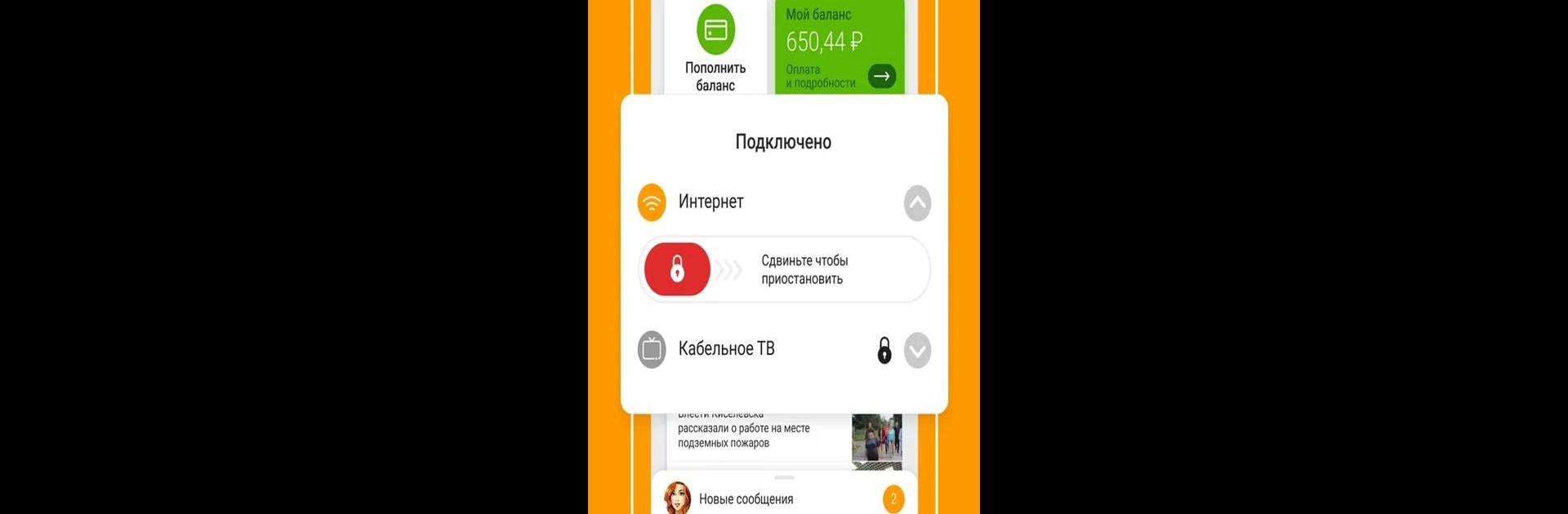Let BlueStacks turn your PC, Mac, or laptop into the perfect home for Goodline — Личный кабинет, a fun Tools app from Е-Лайт-Телеком.
About the App
Goodline — Личный кабинет, crafted by Е-Лайт-Телеком, revolutionizes how subscribers manage their internet services. Stay connected with easy service control and hassle-free payment options, and connect with technical support through live chat. You’re covered, from managing tariffs to quick troubleshooting.
App Features
-
Connected Services
Effortlessly handle your services, tariffs, and account status. Keep an eye on invoices and receipts with just a few taps. -
One-Click Payment
Skip the paperwork! Pay your bills with a single click without fussing over contract numbers. Plus, check your balance anytime. -
Auto Payment
Say goodbye to guesswork. The exact cost of services is withdrawn, and if needed, refunds are just a chat away. -
Robot Lena
Meet Lena, your friendly troubleshooting bot. In under a minute, she diagnoses equipment and resolves issues. -
Chat with Employees
Forget phone calls. Reach out to support anytime, day or night, for all your service inquiries and technical concerns. -
Call a Communications Engineer
Schedule visits at your convenience, with easy rescheduling options if plans change. -
Payment for Loved Ones
Manage multiple accounts effortlessly. Pay internet for loved ones using their contract number and keep everything organized. -
Cities Covered
Enjoy the app’s features in locations like Kemerovo, Novokuznetsk, and beyond.
Big screen. Bigger performance. Use BlueStacks on your PC or Mac to run your favorite apps.