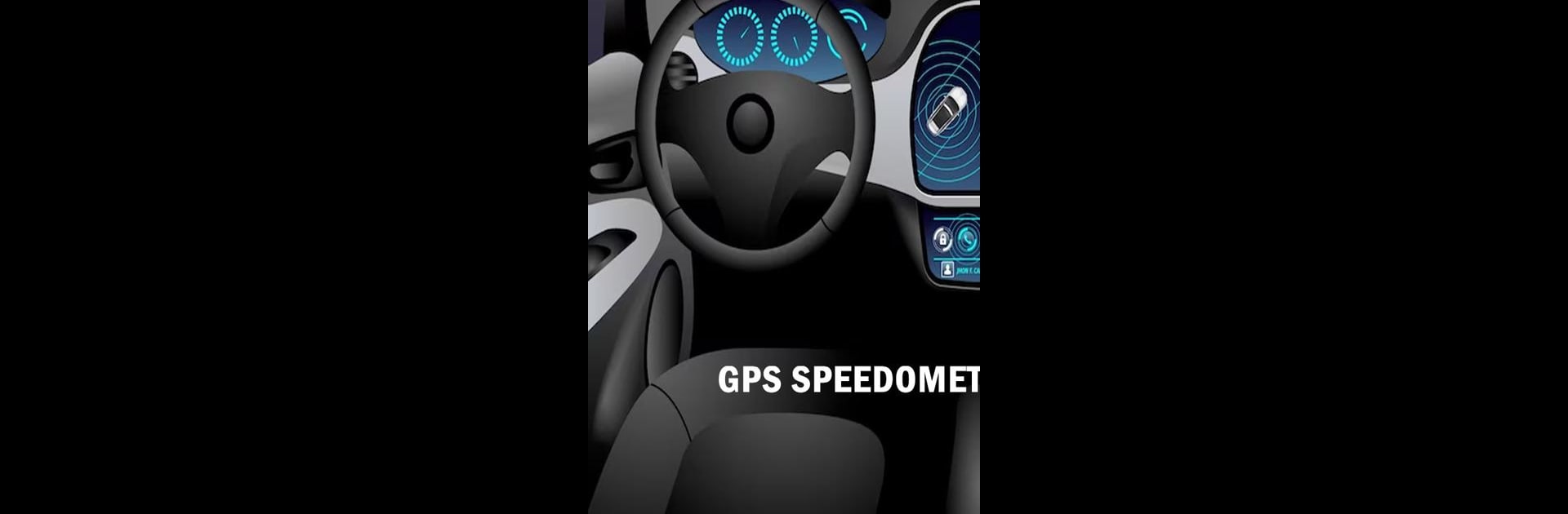What’s better than using GPS Speedometer Speed Tracker by A-Tech Inc.? Well, try it on a big screen, on your PC or Mac, with BlueStacks to see the difference.
About the App
Ever wondered exactly how fast you’re driving, biking, or even boating? With GPS Speedometer Speed Tracker by A-Tech Inc., you’ll always have that info right at your fingertips. This handy tools app lets you see your real-time speed, track your trips, and set speed limits so you don’t have to second guess your pace on any road. The interface is clean, simple, and quick to read—even with just a glance.
App Features
-
Live Speed Readings
Check your current speed instantly thanks to accurate, GPS-based tracking. Whether you’re cruising down the highway or cycling around town, it updates in real-time. -
Digital & Analog Display Options
Choose between a modern digital display or an old-school analog dial—there’s a style for everyone. -
Customizable Units
Switch it up: use miles per hour, kilometers per hour, or even knots, depending on where you are or what you’re driving. -
Speed Alerts & Limit Warnings
Set your own speed limit, and the app will give you a heads-up—sound and vibration included—if you push it too far. -
Trip Log & History
Saving your trips happens automatically. You can look back at your routes, distance, and speed stats anytime. -
Average Speed & Distance Tracking
It quietly crunches the numbers for you: see your average speed and how far you’ve traveled on each trip. -
Works Offline
No need to worry about losing connection out in the middle of nowhere—GPS Speedometer Speed Tracker doesn’t need the internet. -
Clean, Minimal Interface
Designed to keep distractions down and info clear, so you can focus on the road.
Try GPS Speedometer Speed Tracker with BlueStacks if you want an even bigger, clearer way to check your speed stats.
BlueStacks gives you the much-needed freedom to experience your favorite apps on a bigger screen. Get it now.