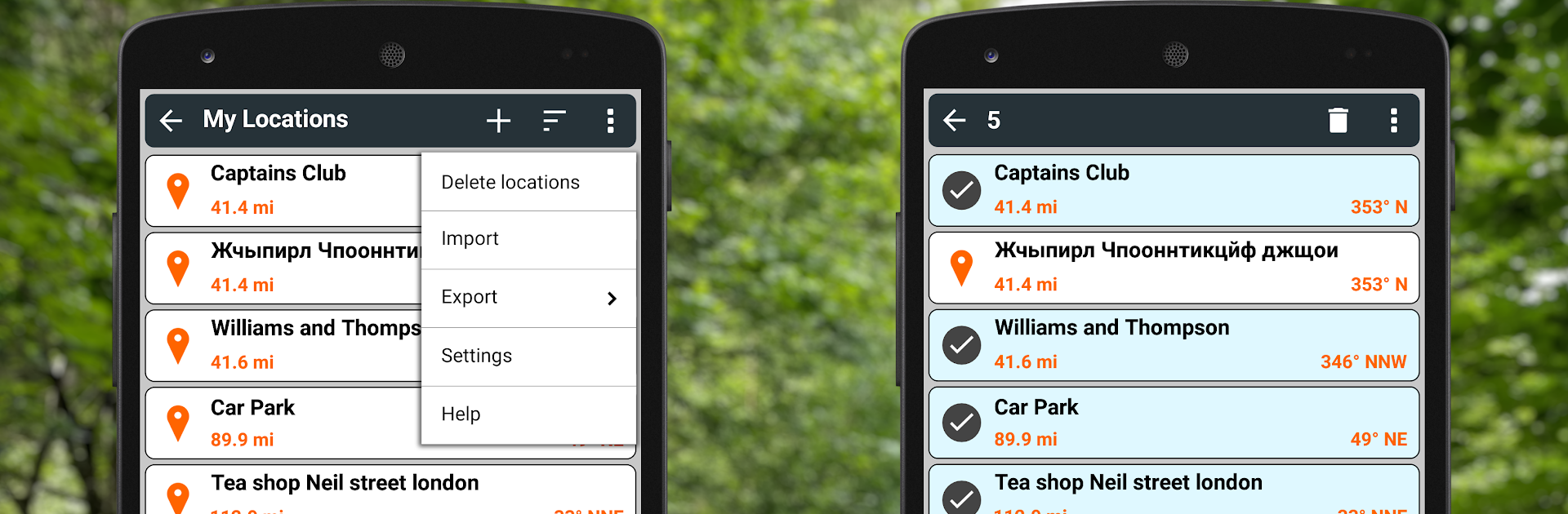Why limit yourself to your small screen on the phone? Run GPS Test Plus Navigation, an app by Chartcross Limited, best experienced on your PC or Mac with BlueStacks, the world’s #1 Android emulator.
About the App
Ever wondered how strong your GPS signal is, or wanted a reliable way to keep tabs on your off-road adventures? GPS Test Plus Navigation by Chartcross Limited is a handy companion for anyone curious about navigation or needing to track their location accurately. Whether you’re into geocaching, hitting a new trail, or just need to save where you parked, this app packs a bunch of features into a clean, easy-to-navigate package.
App Features
Satellite Coverage at a Glance
See detailed bar charts showing which satellites you’re connected to—including GPS, GLONASS, GALILEO, and more—and how good your signal is right now.
Visual Skyview Map
Check out a rotating compass that plots the real-time positions of satellites above you, so you can actually see what’s overhead.
Detailed Location Info
Don’t just see your location as text—view it on a world map along with sun position, day/night curves, and more unique details.
Navigation Tools You’ll Use
Find your way back to saved spots (so long, lost parked car!). The app supports unlimited saved locations and offroad routes.
Fully Customizable Dashboard
See your current speed, heading, altitude, and other vital stats—pick the layouts and dials you like best for quick glances.
Flexible Display Options
Switch between color schemes to match your dashboard or mood, and flip to night mode for those late-night drives.
HUD Mode for Windscreens
Got your phone on your car’s dash? HUD display mirrors the info, so it reads right in your windshield’s reflection.
Data Savvy
Import and export your waypoints in GPX or KML, and easily share your current location with friends.
Coordinate Grids & Datums
Works with a variety of grids like UTM, OSGB, MGRS, and more, plus support for different map datums.
Speedometer & Altimeter Dials
Handy, easy-to-read dials for speed, altitude, and compass give you that classic instrumentation vibe.
Responsive on Any Screen
Looks great on phones, large screen tablets, and works smoothly with Android’s split-screen mode. If you’re using BlueStacks, you’ll appreciate the large-scale layout even more.
Display Fonts to Fit Your Style
Choose from digital-style fonts or dot matrix displays for that perfect look.
Sunrise, Sunset & Time Info
Pulls the current time straight from GPS, compares it to your local timezone, and tells you when to expect sunrise and sunset—great for planning your trips.
Eager to take your app experience to the next level? Start right away by downloading BlueStacks on your PC or Mac.