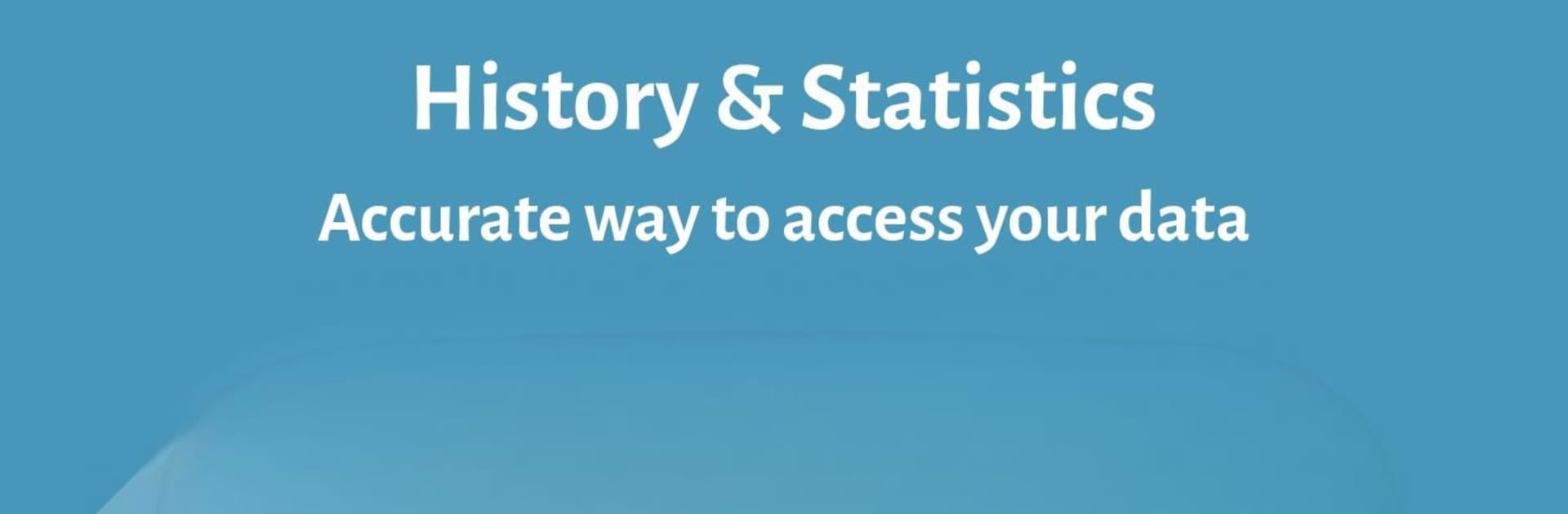Get freedom from your phone’s obvious limitations. Use GPSWOX Mobile Client, made by GPSWOX.COM, a Tools app on your PC or Mac with BlueStacks, and level up your experience.
About the App
Got vehicles to keep an eye on, or maybe you’re just curious about where your deliveries—or even family cars—roam? GPSWOX Mobile Client makes it super easy to track and manage all your cars or business vehicles, right from your phone or tablet. Whether you’re handling a fleet for work or just keeping tabs on your own ride, you’ll find tracking smooth and simple with everything at your fingertips.
App Features
-
Real-Time Location Updates
Watch every move live! See the exact address, speed, and even fuel usage for each vehicle as they travel. -
Instant Alerts
Set up custom alerts—get a notification if a vehicle leaves a certain area, goes over the speed limit, or even if something seems off, like unexpected stops or potential theft. -
Detailed History & Reports
Need to double-check where a car went last week? Dive into travel logs, view or download driving reports, stopover details, fuel consumption, and more. -
Fuel & Cost Tracking
Keep tabs on gas levels and see how much fuel is used on each trip, making it easy to spot savings or unusual activity. -
Geofencing Tools
Draw virtual boundaries on the map for areas you care about. Get pinged right away if someone crosses those lines. -
Points of Interest (POI)
Mark favorite spots or key stops on your map—handy for frequent deliveries, pickups, or just personal favorites. -
Accessory Support
Works smoothly with a variety of GPSWOX-compatible add-ons, letting you customize tracking for different needs.
GPSWOX Mobile Client from GPSWOX.COM is easy to set up and works effortlessly on all kinds of devices. It’s also a solid choice to run with BlueStacks for an extra smooth desktop experience if that’s your thing.
BlueStacks brings your apps to life on a bigger screen—seamless and straightforward.