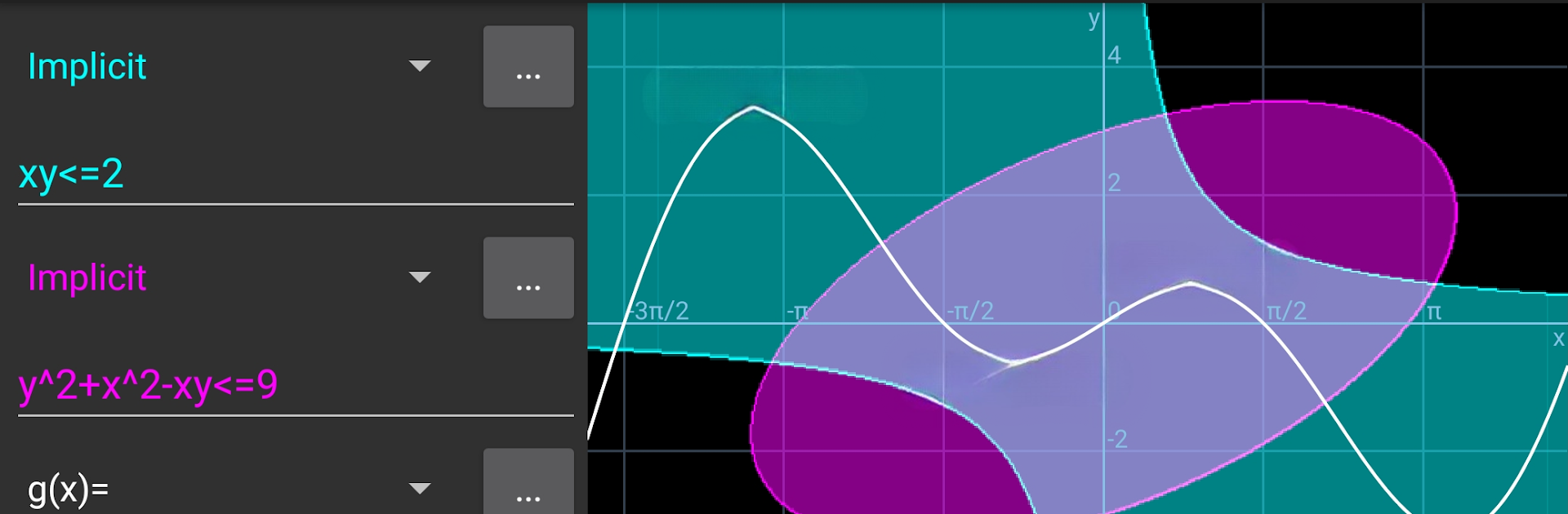What’s better than using Grapher – Equation Plotter by Basile Van Hoorick? Well, try it on a big screen, on your PC or Mac, with BlueStacks to see the difference.
About the App
Ever need to quickly sketch a math function or double-check an equation? That’s exactly where Grapher – Equation Plotter comes in handy. Whether you’re tackling homework, prepping lessons, or just curious about how a curve behaves, this app by Basile Van Hoorick keeps things quick and intuitive. You’ll be surprised by how many ways you can play around with equations, all with just a few taps.
App Features
- 2D & 3D Graphing
- Switch effortlessly between 2D and 3D views—great for everything from lines and parabolas to spirals and spheres. The instant feedback helps you see exactly what your equations are doing.
- Wide Variety of Curves
- Easily plot classic functions, polar graphs, parametric curves (think ellipses, spirals, and more), implicit equations like conic sections, and even implicit inequalities.
- Built-in Equation Solver
- Enter any equation and get numerical solutions right off the bat. Solving for roots or intersections is a breeze, no extra tools needed.
- Handy Custom Math Keyboard
- Tired of hunting for math symbols? This app’s custom keyboard puts everything at your fingertips, making input much smoother (and less frustrating).
- Graph Interactivity
- Trace your graphs, check out intersections, roots, and extreme points. You can even plot up to 28 different graphs at the same time, which is surprisingly useful when comparing ideas.
- Smart Function Referencing
- Define a function once, then build on it. Functions can reference each other by name, letting you chain calculations or create more complex graphs.
- Flexible Input Options
- Grapher – Equation Plotter auto-detects what you’re typing, supports both variables and complete functions, and lets you adjust parameter ranges to fine-tune how your plots look.
- History & Snapshots
- Jump back to your previous equations with the input history or share your discoveries by capturing screenshots directly from the app.
- Differentiation on the Fly
- Need a quick derivative? Get numerical differentiation results without any fuss.
- User-Friendly Help
- Stuck? The help menu sums everything up so you won’t get lost trying to figure it all out.
You’ll find Grapher – Equation Plotter an adaptable sidekick for math exploration—especially if you’re running it on BlueStacks for a bigger, more comfortable view.
BlueStacks brings your apps to life on a bigger screen—seamless and straightforward.