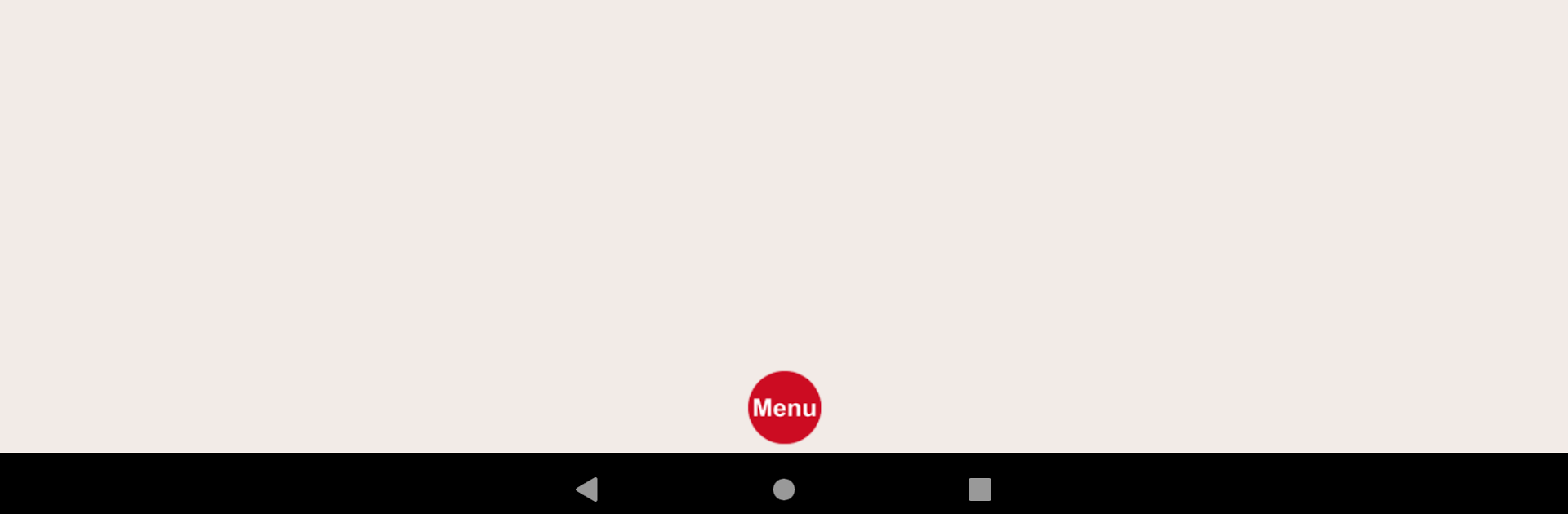Multitask effortlessly on your PC or Mac as you try out GreyStone Power, a Tools app by GreyStone Power Corporation on BlueStacks.
About the App
Looking for a simple way to keep tabs on your GreyStone Power account? This app from GreyStone Power Corporation puts everything you need right at your fingertips. Whether you need to pay a bill, check on your electricity usage, or just want to browse your account details, it’s all here in one easy place. With its clean design and straightforward tools, managing your energy account doesn’t have to feel like work.
App Features
- Account Overview: Instantly see your current balance, due dates, and essential account information without any digging around.
- Quick Bill Payments: Pay your bill straight from your phone, whether you’re at your kitchen table or somewhere else. No more waiting in line or mailing checks.
- Usage Tracking: Wondering how much electricity you’re using? Peek at your daily, weekly, or monthly usage to stay informed and maybe spot ways to save.
- Custom Alerts & Reminders: Set up helpful reminders for bill due dates or set usage notifications so you’re always in the loop.
- Location Finder: Need to stop by an office or find a payment location? The app helps pinpoint the nearest spots, saving you time and a bit of searching.
- Social Connections: Stay up to date with what’s going on at GreyStone Power by checking out their latest posts through built-in social media access.
- Secure and Fast: Everything is packaged with solid security and designed for speedy access, whether you’re using your phone, tablet, or even exploring features through BlueStacks on your computer.
Big screen. Bigger performance. Use BlueStacks on your PC or Mac to run your favorite apps.