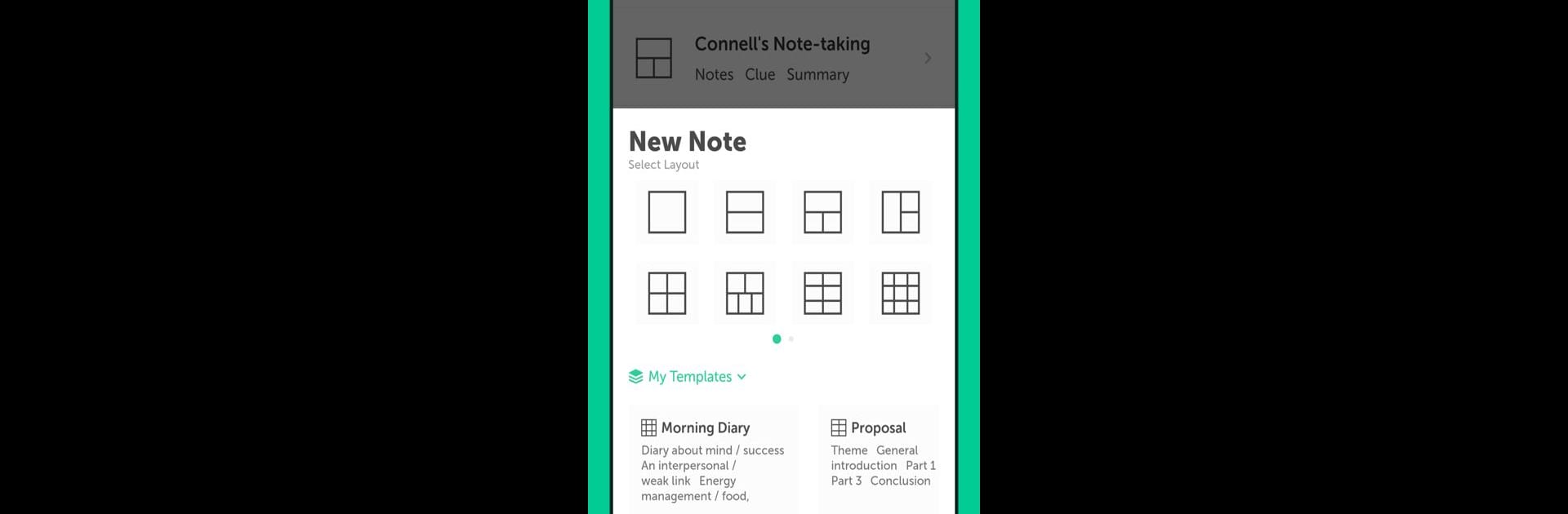Let BlueStacks turn your PC, Mac, or laptop into the perfect home for Grid Note, a fun Tools app from Sumi Interactive.
About the App
Grid Note from Sumi Interactive is your new sidekick for getting thoughts in order, whether you’re a student taking class notes or someone who’s always jotting down ideas. The app brings structure to your notes without feeling stiff or clunky, and it’s easy to jump right in. Expect a flexible, organized way of taking and managing notes day-to-day. And if you ever want to switch things up and use it on a bigger screen, it works great with BlueStacks too.
App Features
-
Grid-Style Note Layout
Organize your ideas with a unique grid system that makes big thoughts (and small ones) easier to lay out and revisit. Perfect for visual thinkers who don’t love plain old lists. -
Ready-to-Use Templates
Tackle any kind of note with built-in templates—from SMART goals to the Cornell system—even 5W1H for those chunky brainstorming sessions. Or create your own if nothing quite fits. -
Handy Notebooks & Tagging
Keep everything sorted with notebooks and custom tags, so searching for that one brilliant idea you had last Monday isn’t a nightmare. -
Markdown Support
If you’re into formatting with a little more power and simplicity, Markdown’s built right in. Highlight, bold, and do all the tidy-up you need, fast. -
Multiple Export Options
You’re not locked in. Export your notes in different formats, so sharing or backing things up is painless. -
Works Offline
No internet? No worries—capture and edit your notes even when you’re totally offline. -
Sync Across Devices (Premium)
For those on-the-go, premium unlocks real-time syncing across all your devices. Start a note on your phone and finish it up on another device, no hassle. -
Flexible Free and Premium Plans
The core app is free to use, and premium comes with a straightforward single subscription (monthly or yearly), covering all your devices.
BlueStacks gives you the much-needed freedom to experience your favorite apps on a bigger screen. Get it now.