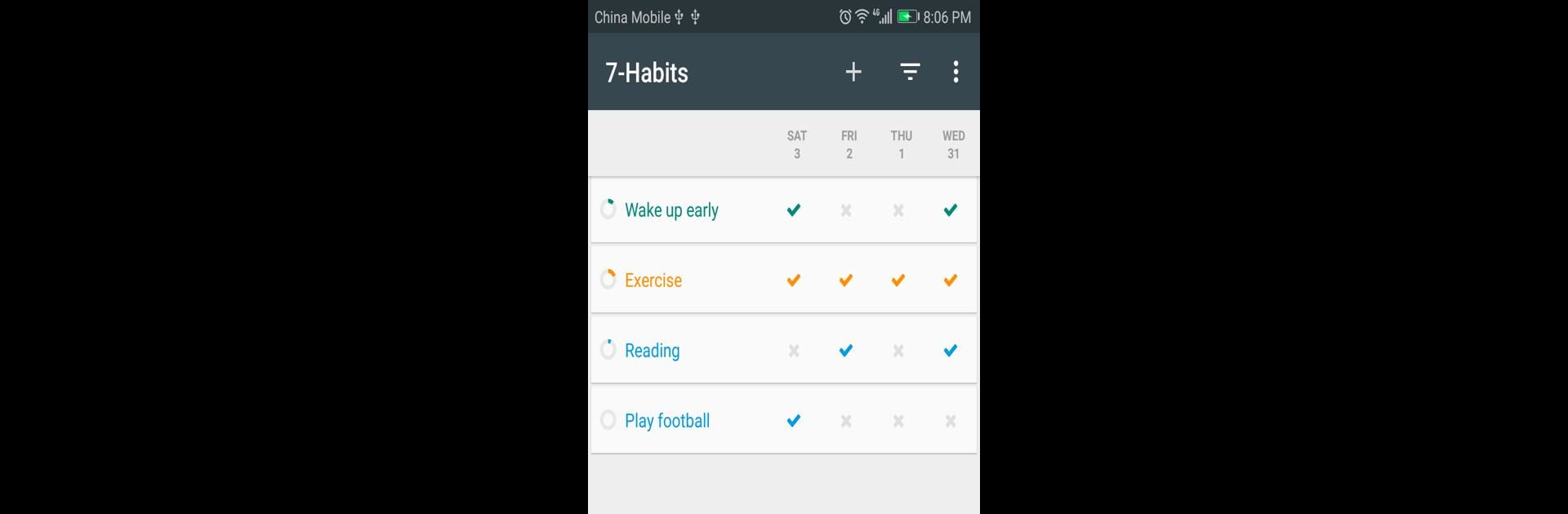Get freedom from your phone’s obvious limitations. Use Habit Tracker, made by Dongfu He, a Tools app on your PC or Mac with BlueStacks, and level up your experience.
About the App
Looking to build better routines without getting overwhelmed by clutter or distractions? Habit Tracker, from Dongfu He, makes it easy to stick with habits and track your progress over time. Whether you’re working on new goals or just want a simple way to watch your streaks, this tools app offers a clean, straightforward experience without any interruptions.
App Features
-
Minimal Interface
Enjoy a neat, easy-to-navigate layout that keeps things simple so you can focus on your habits—not finding buttons or swiping past ads. -
Habit Score System
Check more than just streaks. Habit Tracker uses a smart score formula, so you’ll actually see the strength of your routines adjust, even giving some flexibility if you miss a day or two after a long winning run. -
In-Depth Graphs & Stats
Want to geek out over your progress? The app gives you detailed graphs and a clear look back at your entire habit history. -
Custom Schedules
You’re not locked into daily tasks. Set up habits for a few times each week, every other day, or even every other week with flexible scheduling. -
Personalized Reminders
Set a custom reminder for any habit at the perfect hour. You can mark habits done, snooze them, or dismiss right from the notification—no need to dig into the app each time. -
Smartwatch Support
If you’ve got an Android Wear watch, you can handle reminders from your wrist—check off, snooze, or dismiss without tugging out your phone. -
Ad-Free & Open Source
There are truly no ads, surprise pop-ups, or naggy notifications. The app’s open source, so what you see is exactly what you get.
Habit Tracker runs smoothly on your phone or, for extra convenience, you can also use it with BlueStacks.
Big screen. Bigger performance. Use BlueStacks on your PC or Mac to run your favorite apps.