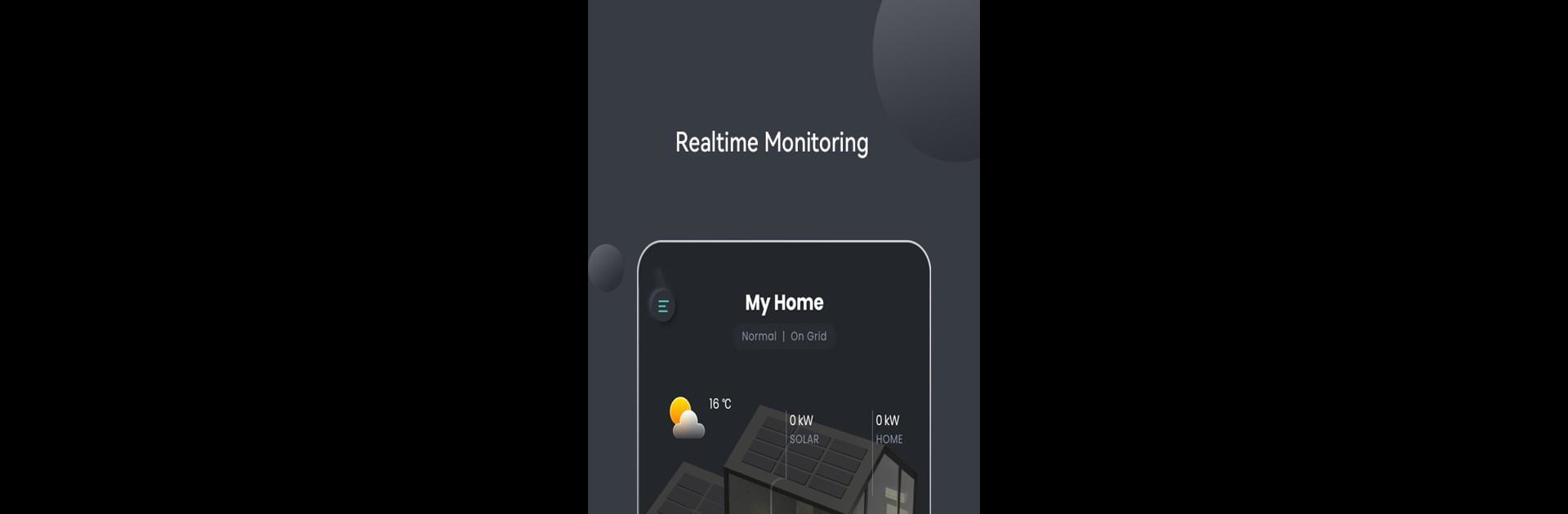Why limit yourself to your small screen on the phone? Run Haier Smart Cube, an app by Haier New Energy Technology Co., Ltd, best experienced on your PC or Mac with BlueStacks, the world’s #1 Android emulator.
About the App
Haier Smart Cube is a clever and stylish green energy tool developed by Haier New Energy Technology Co., Ltd. Dive into a seamless experience that allows users, owners, and installers to create and tailor energy systems online in no time. Expect to effortlessly monitor your energy production and consumption while enjoying personalized customization.
App Features
-
Real-time Monitoring: Keep your eyes on your energy stats at all times, tracking every watt on the fly.
-
Online Inspection: Get the big picture with online inspections that make checking up on your system a breeze.
-
Flexible Usage Patterns: Adapt your energy consumption to suit your dynamic lifestyle. Whether you’re home or away, have your energy work for you.
-
Custom Lighting Effects: Transform your space with customizable lighting options for that personalized glow you’ve always wanted.
-
Reliable Safety Protection: Trust in robust safety measures that ensure your energy system runs smoothly and securely.
Explore these and more with Haier Smart Cube. Consider experiencing this on BlueStacks to unlock the app’s full potential.
Eager to take your app experience to the next level? Start right away by downloading BlueStacks on your PC or Mac.