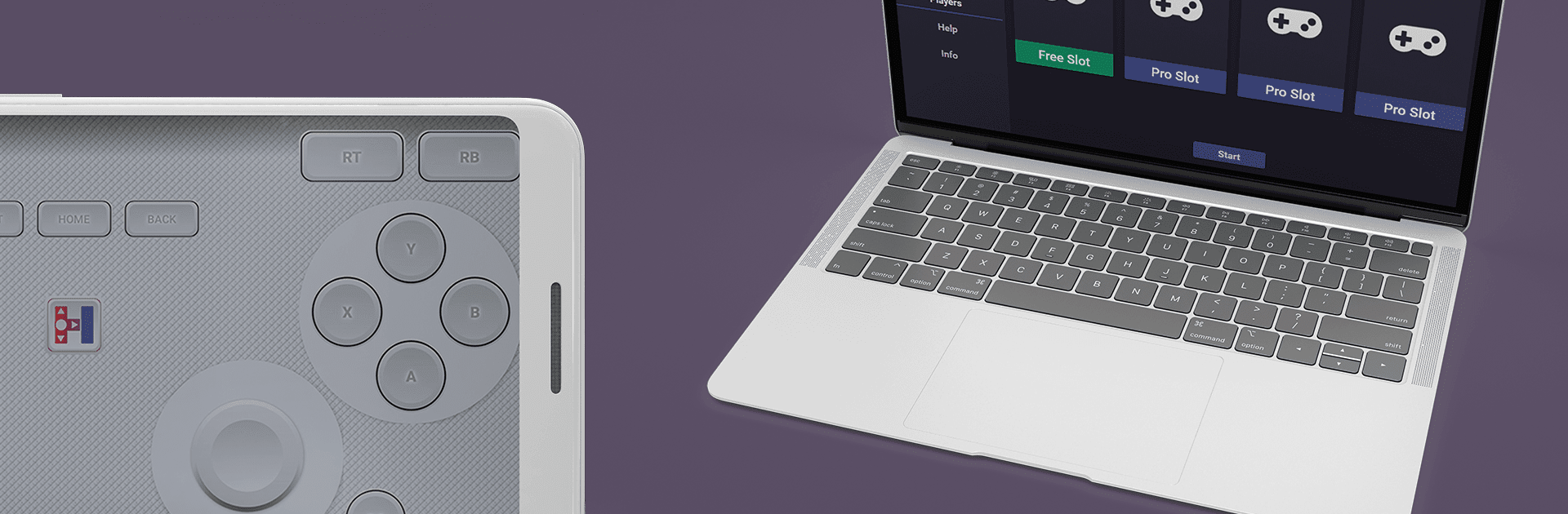What’s better than using HandyGamePad Pro by Paweł Mucha? Well, try it on a big screen, on your PC or Mac, with BlueStacks to see the difference.
About the App
HandyGamePad Pro is all about turning your phone or tablet into a flexible game controller, wherever you want to play. Whether you’re gaming from your couch or at your desk, this tools app from Paweł Mucha makes connecting with your favorite devices simple and painless. Expect a smooth setup, responsive controls, and a bunch of ways to customize how you play.
App Features
-
Easy Wireless and Wired Connection
Use WiFi, USB, or Bluetooth to connect your device as a gamepad. You’ve got options—wireless for lounging across the room, or plug in if you prefer something more direct. -
Wide Device Support
HandyGamePad Pro works with Windows 8.1, 10, and 11 (shows up like an Xbox or PlayStation DS4 controller), plus Android TV (version 9+), phones, and tablets. -
Multiplayer Ready
Bring friends into the game—up to four people can connect at once for shared gaming sessions. -
Completely Ad-Free
Focus on your game without pop-ups or timeouts interrupting you. There are no ads or forced breaks. -
Layout Customization
Move buttons around, change their size, mix and match—set up your controls exactly the way you like with flexible options. -
Themes & Special Features
Swap between different looks and layouts. There’s even a dedicated steering wheel theme for driving and racing games, or stick with the classic double joysticks if you’re after that familiar Xbox feel. -
Great for BlueStacks
If you’re running Android apps on your PC with BlueStacks, HandyGamePad Pro fits right in and works seamlessly with your setup.
BlueStacks brings your apps to life on a bigger screen—seamless and straightforward.