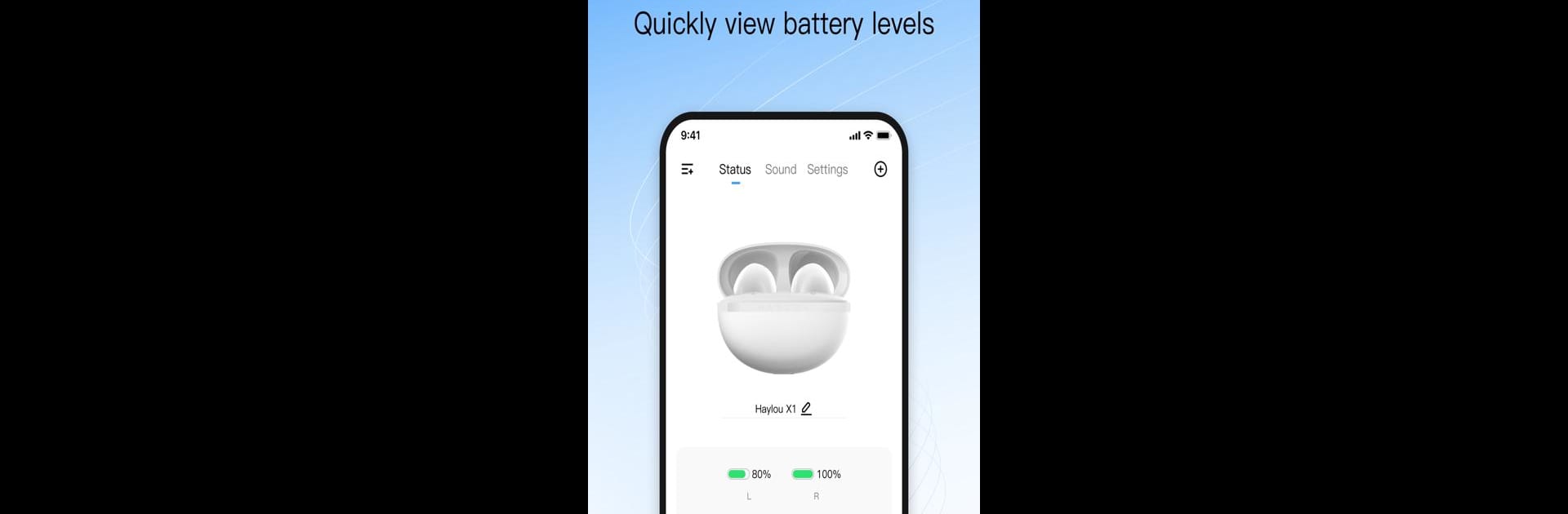Upgrade your experience. Try Haylou Sound, the fantastic Tools app from 东莞市猎声电子科技有限公司, from the comfort of your laptop, PC, or Mac, only on BlueStacks.
About the App
Haylou Sound is your all-in-one companion for managing your headphones. With just a few taps, you can keep track of your headset’s power level, customize sound effects, and tweak button settings. Expect seamless firmware upgrades to ensure optimal performance for your devices. But remember, Haylou Sound currently supports only specific models like S35 ANC, X1 2023, and a few others.
App Features
-
Power Management: Instantly check your headset’s power level so you’re never caught off guard.
-
Sound Customization: Modify sound effects to fit your preferences, bringing a personalized audio experience.
-
Button Configuration: Adjust your headset’s button settings for convenient control just the way you like it.
-
Firmware Updates: Upgrade your headphone’s firmware effortlessly for improved functionality and performance.
Note: Some features might not be supported on all headphone models. Enjoy these insights using Haylou Sound on BlueStacks for a bigger, more interactive interface.
BlueStacks brings your apps to life on a bigger screen—seamless and straightforward.