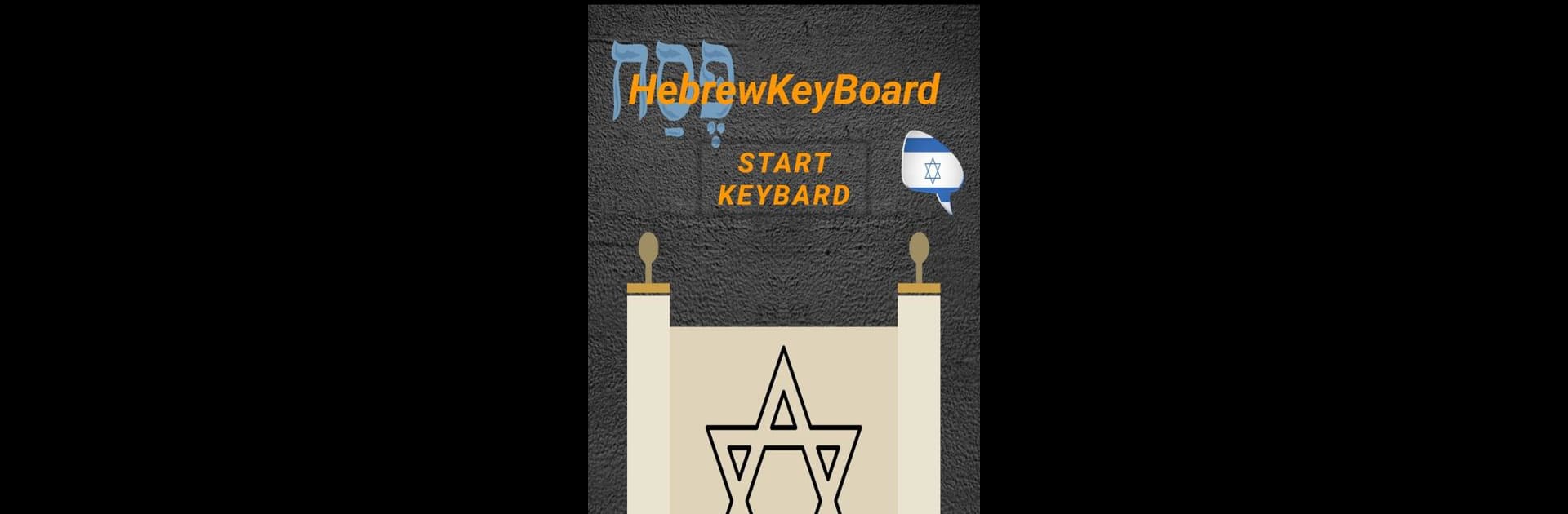What’s better than using Hebrew Keyboard 2024 by Classic Apps 2023? Well, try it on a big screen, on your PC or Mac, with BlueStacks to see the difference.
About the App
If you’re looking for an easy way to type in Hebrew, Hebrew Keyboard 2024 has you covered. Whether you’re a native Hebrew speaker or just want to add some flair to your texts, this app lets you write comfortably in Hebrew right from your device. Built by Classic Apps 2023, it’s simple, user-friendly, and doesn’t ask for much to get started. Just open it up, tweak things the way you like, and you’re ready to go—no fuss, no confusion.
App Features
-
Smooth Hebrew Typing
Type out messages, notes, or whatever you want in Hebrew without bouncing between apps or using awkward translators. Everything’s right at your fingertips. -
Personalized Keyboard Themes
Love giving your keyboard some personality? There are loads of colorful themes available, and you can even set a gradient background or pick out wallpapers that suit your style. -
Easy Keyboard Switching
Switching between keyboards is hassle-free. Want to try a different one? Head to the menu or tap the settings icon—it just takes a couple of taps, and you’re set. -
Minimal Setup
Nobody wants to jump through hoops. Setting up Hebrew Keyboard 2024 is quick: give the necessary permissions, enable the keyboard, and you’re done. No tech wizardry required. -
One-Tap Access to Settings
Found yourself wanting to make a quick change? The settings are always close, so you can make adjustments on the fly without leaving your conversation. -
Optimized for Different Devices
Hebrew Keyboard 2024 works smoothly across devices—whether you’re on your phone, tablet, or even using BlueStacks on your PC. -
Free and User-Friendly
No hidden steep learning curve or extra charges. It’s totally free and designed for real people who want to get their Hebrew typing done easily.
If personalizing your keyboard and typing in Hebrew are on your wishlist, this app keeps things straightforward and fun.
Ready to experience Hebrew Keyboard 2024 on a bigger screen, in all its glory? Download BlueStacks now.