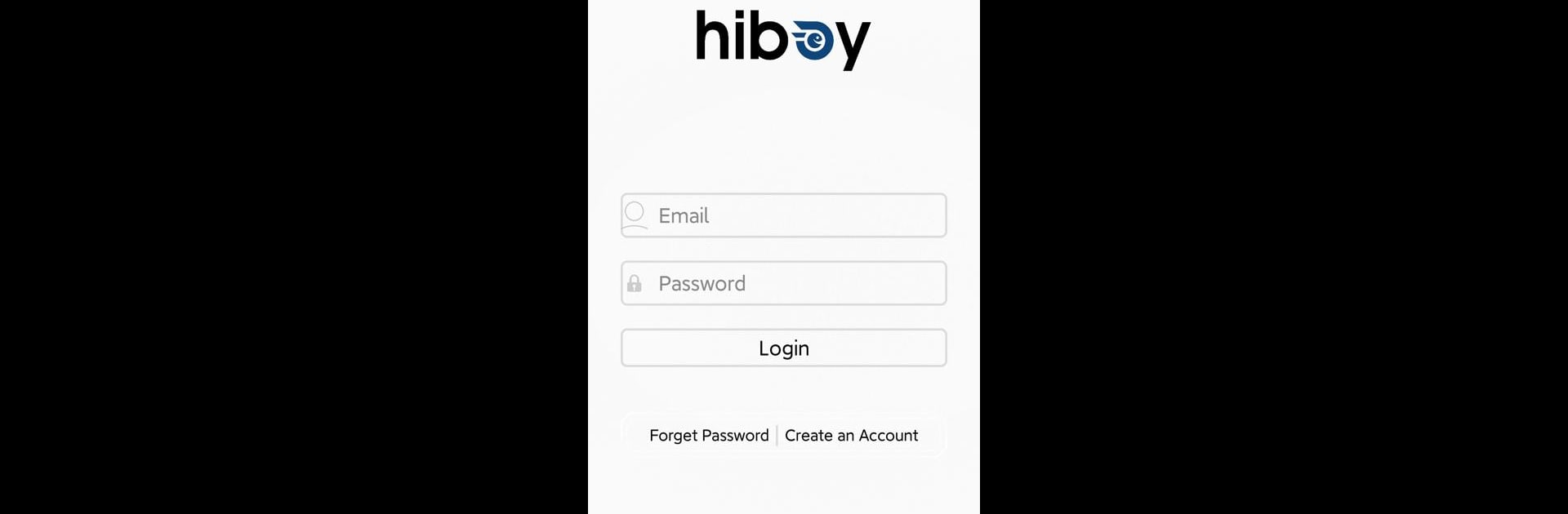Let BlueStacks turn your PC, Mac, or laptop into the perfect home for Hiboy, a fun Tools app from bin guo.
About the App
If you’ve got a Hiboy scooter or device, you know having the right controls right at your fingertips can make all the difference. That’s where Hiboy steps in. Developed by bin guo, this handy tools app makes it a breeze to manage your Hiboy devices—whether you’re trying to tweak settings, check in on your ride, or just keep things running smooth. No need to hassle with confusing menus or jump through hoops. Just open up Hiboy, and everything you need is right there.
App Features
-
Effortless Device Pairing
Quickly connect your Hiboy device—including models like MAX, MAX V1, MAX V2, S22, and more. Pairing’s straightforward, so you can spend less time setting things up and more time enjoying your ride. -
Intuitive Controls
Adjust settings directly through the app—speed, cruise control, or just check your battery, it’s right at your fingertips. No more fiddling around with physical buttons. -
Instant Status Updates
Keep tabs on your scooter’s battery level and other essential info in real time. It’s simple to glance at and helps keep you informed before you head out. -
Firmware Management
When there’s an update available for your device, you can handle it through the app. No cables or complicated instructions—just a tap or two. -
Multiple Device Support
Got more than one Hiboy device? You can manage them all within the app, without having to log in and out or juggle multiple profiles. -
Smooth Experience on BlueStacks
If you prefer using your PC from time to time, Hiboy plays nicely with BlueStacks as well, so you can control your devices in a bigger way.
Hiboy by bin guo brings the essential tools together in a way that feels familiar, easy, and designed for folks who want more control over their ride.
BlueStacks brings your apps to life on a bigger screen—seamless and straightforward.