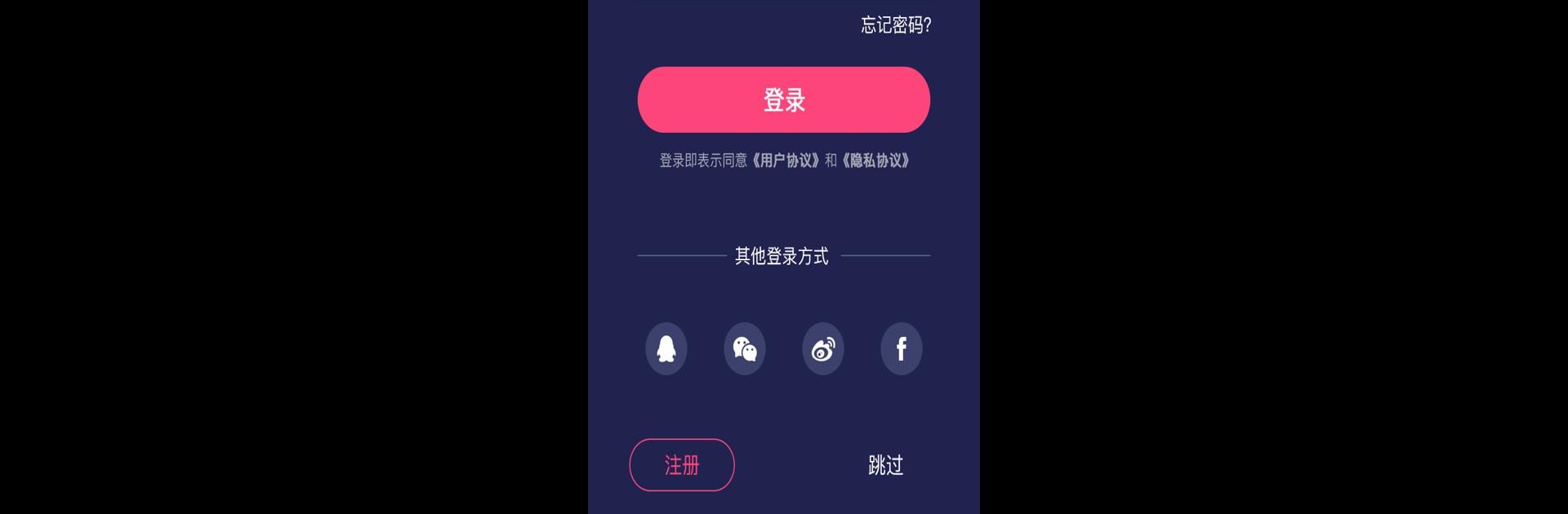What’s better than using HiwatchPro by Shenzhen Well Fitness Management Technology Co,LTD? Well, try it on a big screen, on your PC or Mac, with BlueStacks to see the difference.
About the App
Looking for an easier way to keep tabs on your health and stay active? HiwatchPro, designed by Shenzhen Well Fitness Management Technology Co,LTD, brings all those fitness stats and daily tracking features right to your fingertips. Whether you’re a step-counting enthusiast, a casual cyclist, or just curious about your sleep, HiwatchPro makes everything simple and super accessible. With a vibe that’s easy-going yet practical, this Tools app is all about making your health info easy to understand—no rocket science required.
App Features
- Step Tracking: Keep an eye on how much you move throughout the day. HiwatchPro logs your steps, helping you stay motivated (and maybe rack up a few bragging rights).
- Multiple Sport Modes: Whether your thing is running, walking, or taking the bike out for a spin, the app lets you pick your exercise mode and tracks your progress along the way.
- Sleep Monitoring: Wondering if you’re actually resting at night? The app watches over your sleep patterns and tosses you some friendly suggestions to help you snooze better.
- Customizable Watch Faces: Switch up the look of your smart bracelet any time you want. From bold colors to simple designs, there’s a bunch to choose from to match your vibe.
- Message and Call Alerts: Don’t miss what’s important! Get notifications for messages, apps, and calls straight on your wrist—and you can reject incoming calls with just one tap.
- Smooth Experience: Everything’s neatly organized so you’re not digging through menus. And yes, you can enjoy using HiwatchPro on BlueStacks if you want to check out your stats on a bigger screen.
Switch to BlueStacks and make the most of your apps on your PC or Mac.