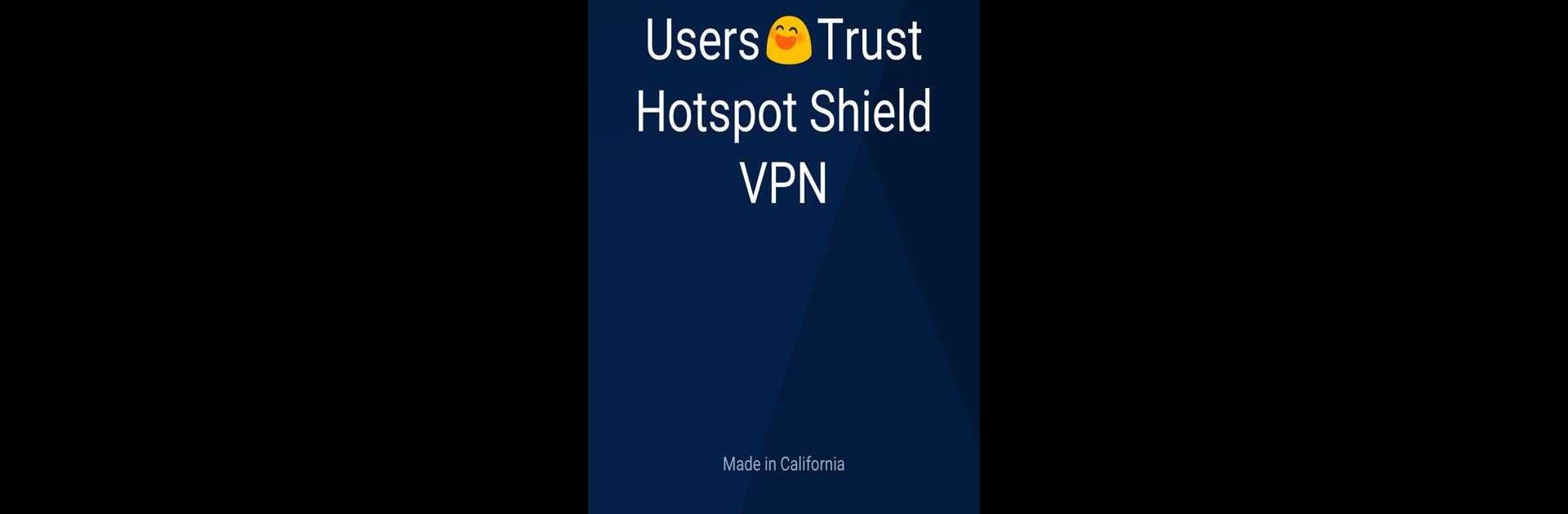Get freedom from your phone’s obvious limitations. Use Hotspot Shield Basic – Free VP, made by Anchorfree LLC, a Tools app on your PC or Mac with BlueStacks, and level up your experience.
About the App
Hotspot Shield Basic – Free VP makes it easy to browse with peace of mind, whether you’re checking your favorite sites at a coffee shop or catching up on news halfway across the world. This handy app from Anchorfree LLC is all about opening up the web, keeping you private, and letting you surf safely—no extra fuss, no complicated setup. With just a tap, you’re connected and free to go wherever you want online, without worrying about snoops or trackers.
App Features
-
No Cost, No Catch
Use the basic features of Hotspot Shield Basic – Free VP without needing a credit card or account signup. Just install and connect—no strings attached. -
Unlimited Browsing
Go online as much as you want. There are no data caps, speed throttles, or session limits, so binge away. -
Instant Access
One button is all it takes. Tap to connect, and suddenly, previously blocked websites or apps are within reach, wherever you’re browsing. -
Stay Private
Your footsteps online are your business alone. Hotspot Shield Basic – Free VP doesn’t track what you do, keeping your browsing habits and personal info truly private. -
Safe on Public WiFi
Whether you’re using your phone on public WiFi or at home, your connection’s protected with tough SSL encryption—so hackers and nosy neighbors are kept out. -
Better Streaming and Social
Bypass country limitations or workplace firewalls. From social feeds to video streaming, you get access no matter where you are. -
Fast & Reliable Connections
Anchorfree LLC owns its VPN servers, which means stable, speedy browsing—no lag or random disconnects. -
Anonymity Online
Hotspot Shield Basic – Free VP cloaks your real IP address and location, keeping you hidden from trackers, ad networks, or whoever else is watching.
You can even use this app through BlueStacks if you want that extra flexibility on your desktop. It’s built for simplicity, works quietly in the background, and gets out of your way so you can focus on what matters: your internet, your terms.
BlueStacks brings your apps to life on a bigger screen—seamless and straightforward.