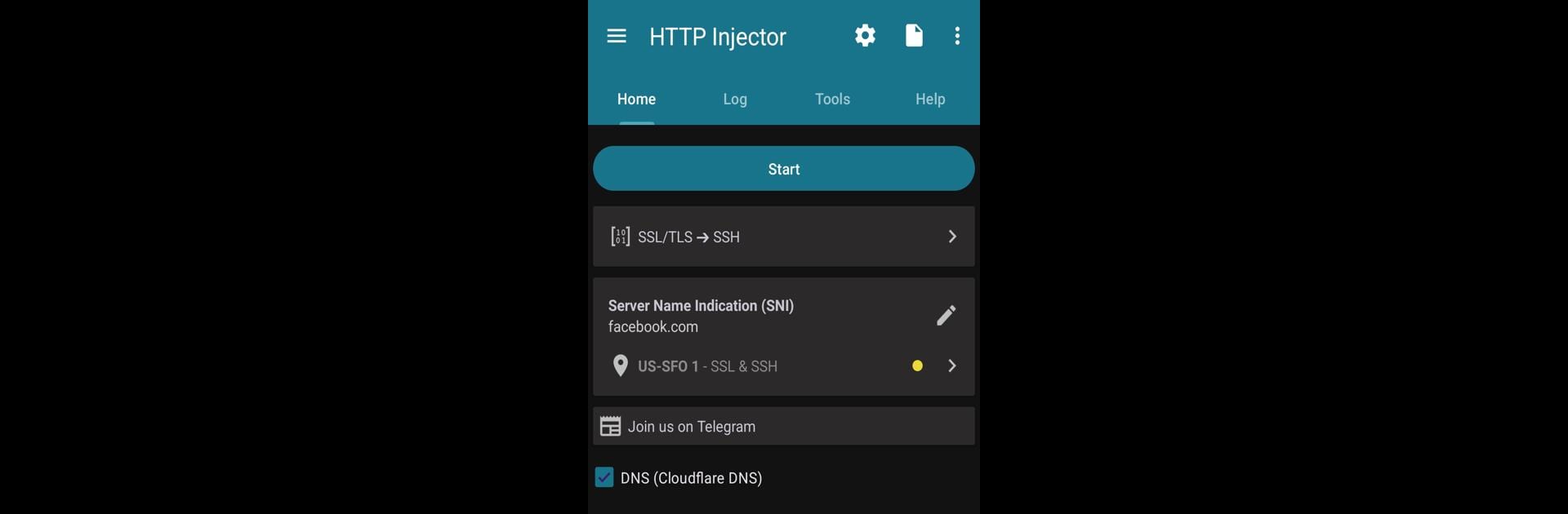Why limit yourself to your small screen on the phone? Run HTTP Injector (SSH/UDP/DNS)VPN, an app by Evozi, best experienced on your PC or Mac with BlueStacks, the world’s #1 Android emulator.
About the App
If you need total control over your online privacy and connection security, HTTP Injector (SSH/UDP/DNS)VPN from Evozi is a go-to tool for anyone who likes to get hands-on with their internet setup. Built for those who’re not afraid of a little tinkering, this app offers a serious toolkit for managing VPN connections, bypassing restrictions, and keeping your internet traffic locked down. Expect a flexible, customizable experience with detailed settings and a variety of tunneling options under the hood.
App Features
-
Multi-Protocol Tunneling
Plug into your favorite tunneling methods—SSH, SSL, DNS Tunnel, Shadowsocks, V2Ray, Xray, Hysteria, or Wireguard—and pick the one that fits your needs. No one-size-fits-all here. -
Connection Encryption
Encrypts your data, so your browsing stays private—ideal for dodging prying eyes on public WiFi or just keeping your info safe anywhere. -
Access Blocked Sites
Sneak past firewalls and geo-locks with ease, so you don’t have to worry about unavailable sites or restricted content. -
DIY Server Configuration
Fancy customizing your own server connection? Import configs from community sources or set up your own. Tweak things exactly how you want. -
Advanced Proxy Options
Not just a basic VPN—specify alternate proxies, change buffer sizes, and adjust technical knobs to fine-tune your setup. -
All-in-One Client Tools
Integrated clients for SSH, Shadowsocks, V2Ray/Xray, and Wireguard mean fewer extra apps to juggle. -
App Filtering
Pick which apps on your phone should use the VPN connection and which shouldn’t. Handy for fine control and saving bandwidth. -
DNS Customization
Slot in DNS servers of your choice, whether you want to switch to Google DNS or set a custom one for safety or speed. -
Payload Generator & Tools
Use the built-in payload generator for advanced setup, plus Host Checker, IP Hunter, and data compression for efficient and smart connection management. -
Provider Mode
For pros and resellers: protect your settings, encrypt exported configs, and set custom messages for your clients. -
Compatible & Up-to-Date
Works across Android 5.0 up to the latest, so it plays nice with new devices.
You can also use HTTP Injector (SSH/UDP/DNS)VPN on your PC with BlueStacks for that desktop experience, especially if you like mixing mobile tools onto a bigger screen. This app’s for folks who want more than just a tap-and-go VPN—it’s flexible, rich in options, and open to all kinds of clever configs.
Switch to BlueStacks and make the most of your apps on your PC or Mac.