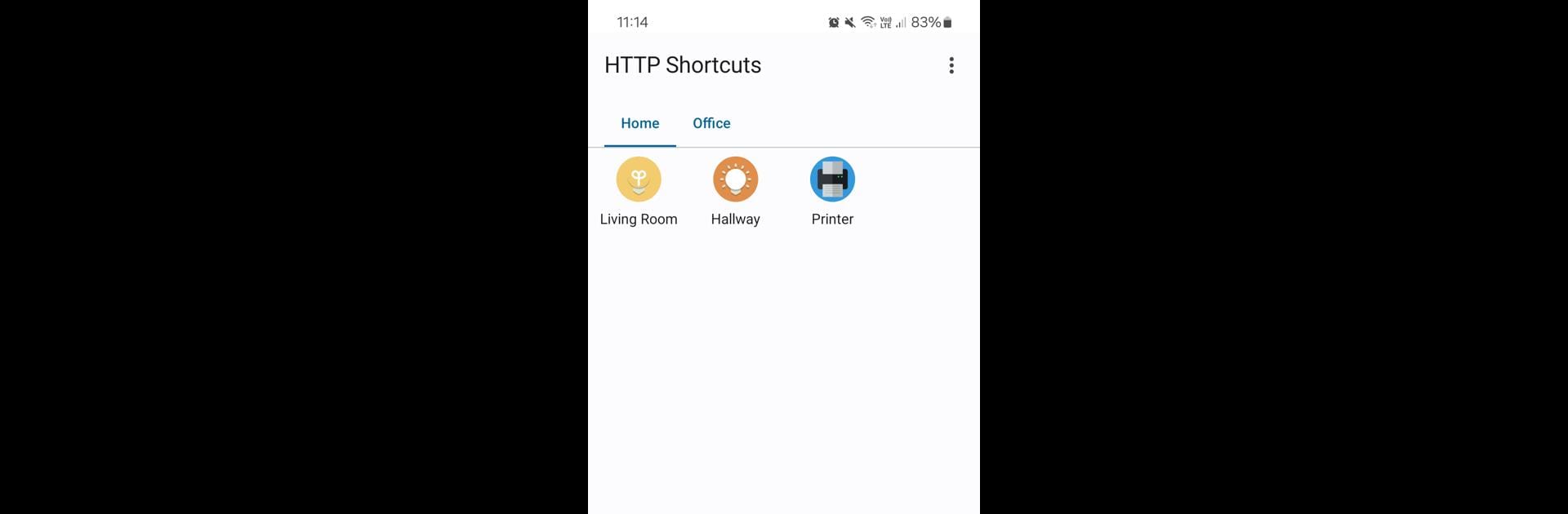Why limit yourself to your small screen on the phone? Run HTTP Request Shortcuts, an app by Waboodoo, best experienced on your PC or Mac with BlueStacks, the world’s #1 Android emulator.
So HTTP Request Shortcuts is one of those apps that’s all about making life easier, especially if you mess around with APIs or like having quick controls for things at home. It lets someone put these little shortcuts right on the home screen, and with a tap, it sends off an HTTP or HTTPS request to whatever web service or API. That might sound technical, but it’s way more useful than it looks at first—turning on lights, checking a server, or poking around with any online service you want. Quick taps instead of opening browsers or typing URLs each time.
What’s neat is how customizable it is. You can set up requests to do exactly what you want, and you’re not stuck with just basic stuff. There’s support for global variables, so it can drop in the right info for different situations, and even a way to use JavaScript right in there to handle whatever comes back from those requests. People really like using it for home automation, and honestly, being able to hit buttons that run complex workflows without looking up scripts or web endpoints is a huge timesaver. Running it on PC through BlueStacks helps when you want to set up a bunch of shortcuts at once, and the big screen makes managing everything less awkward than on a phone. There’s no ads or weird popups, so nothing gets in the way. It’s practical, direct, and actually kind of satisfying if you like having control at your fingertips.
Ready to experience HTTP Request Shortcuts on a bigger screen, in all its glory? Download BlueStacks now.