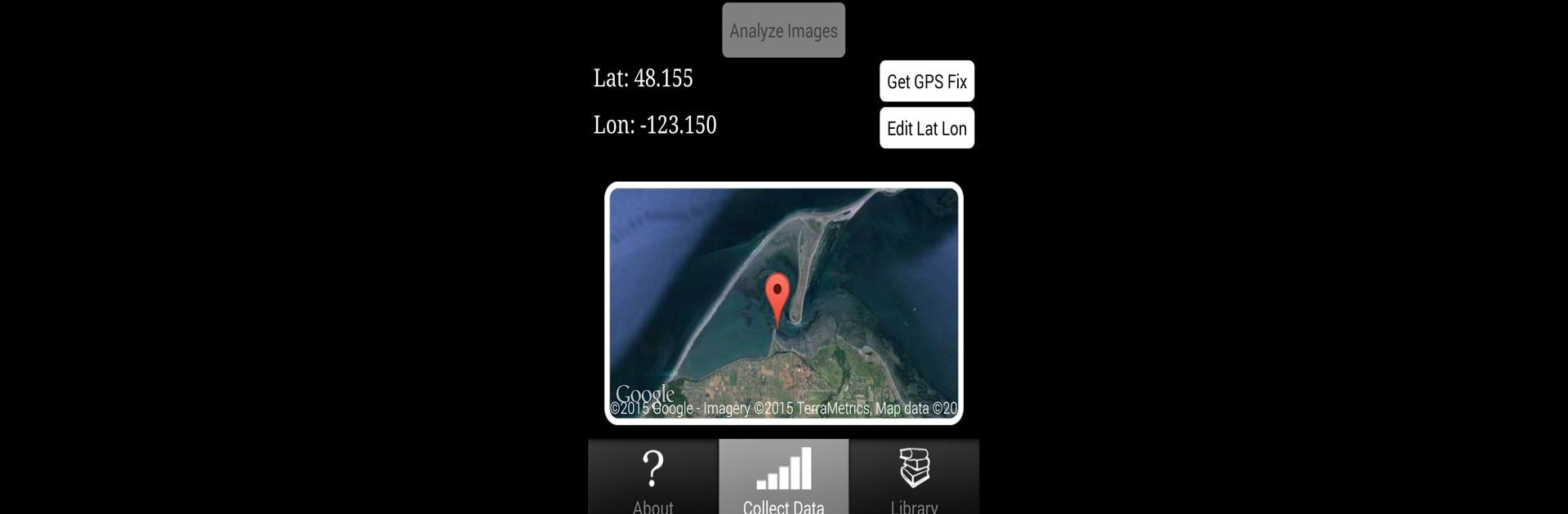Let BlueStacks turn your PC, Mac, or laptop into the perfect home for HydroColor: Water Quality App, a fun Tools app from Thomas Leeuw.
About the App
Ever looked at a pond or lake and wondered just how clean—or murky—it really is? The HydroColor: Water Quality App, crafted by Thomas Leeuw, turns your smartphone into a surprisingly powerful water analyzer. This Tools app gives you the ability to check out a body of water’s reflectance and quickly estimate things like how cloudy it is (turbidity) or even how much stuff is floating around in it (suspended particles). All you need is your phone, the app, and a simple 18% gray card you can snag from most camera shops. Exploring water science just got a whole lot more hands-on.
App Features
-
Easy Photo-Based Testing
Snap three straightforward shots: one of a gray card, one of the sky, and one of the water. The app guides you through the process step by step—no technical background needed. -
On-the-Spot Water Analysis
HydroColor analyzes your photos instantly, giving you readings for turbidity (think: how cloudy or clear the water is), suspended sediment levels, and the amount of light bouncing back in different color channels. -
Tech-Enhanced Accuracy
With your device’s GPS, gyroscope, and compass, the app helps you set up your shots properly, so results are more reliable. The details matter, and these sensor integrations make it easier to get consistent data. -
Detailed Data Capture
Every measurement saves more than just the basics. You’ll also get stats like GPS location, exact date and time, sun position, phone orientation, exposure, and even RGB reflectance for full context. -
Quick Export and Access
Check up on your results in the app any time, or download text files to your computer from HydroColor’s handy data folder—super helpful if you like number crunching or tracking changes over time.
It’s a great fit for science lovers, students, or anyone curious about the stories water can tell. Using HydroColor with BlueStacks lets you conveniently manage your data and images on a bigger screen, too.
Ready to experience HydroColor: Water Quality App on a bigger screen, in all its glory? Download BlueStacks now.