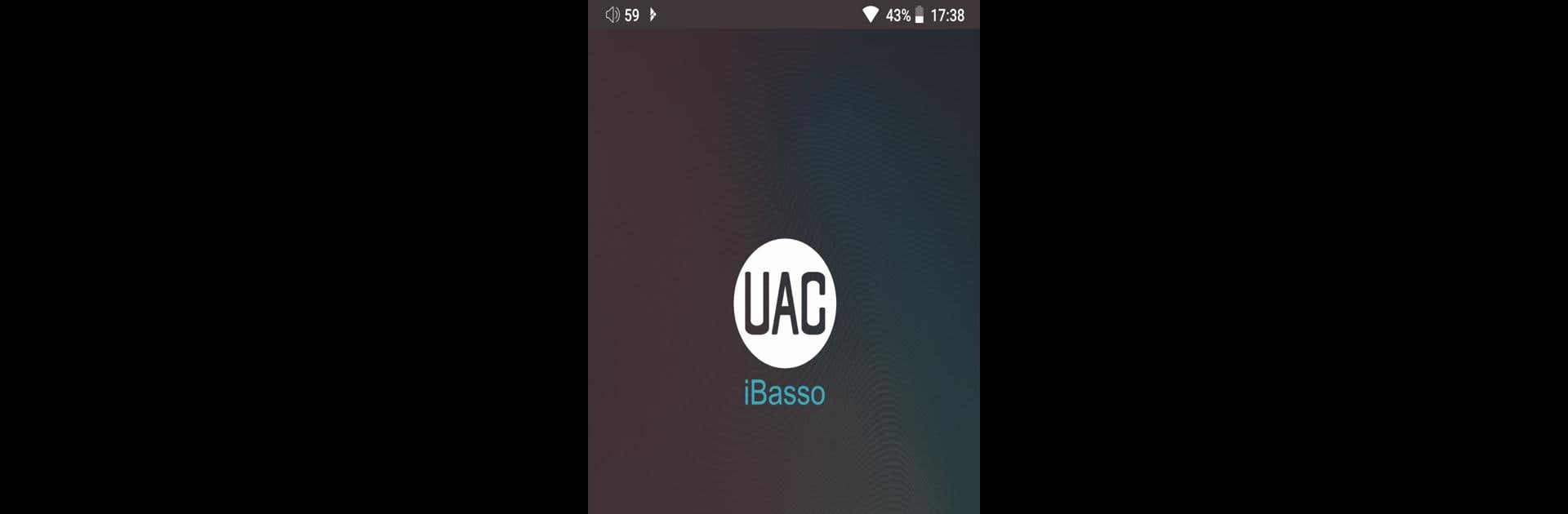Let BlueStacks turn your PC, Mac, or laptop into the perfect home for iBasso UAC, a fun Tools app from iBasso developer.
About the App
If you’re serious about getting the best possible sound from your iBasso Audio USB DC Series amp, you’ll want to check out the iBasso UAC app. Built for folks who aren’t satisfied with just “okay” audio, this handy Tools app from iBasso developer lets you tweak your sound setup right from your Android device. Whether you’re chilling with your favorite tracks or fine-tuning for critical listening, it puts precise audio control at your fingertips.
App Features
-
Direct Hardware Volume Control
Skip the messy guesswork—adjust your amp’s volume directly, with a whopping 64 levels. That means you’re not stuck with whatever your phone wants; it’s smoother to dial in the exact loudness you want, all while keeping everything crisp and distortion-free. -
Bypasses Phone Software Limits
Most phones mess with your audio and throw in extra noise, but iBasso UAC works around those default system quirks. Hardware-level adjustments mean your sound goes straight from your amp to your ears, not filtered through extra software layers. -
Simple Setup Process
Plug in, set your Android system volume high, open the app, and tweak till it feels right. The instructions are pretty straightforward, so you’ll be listening to cleaner audio in no time. -
Seamless Background Operation
Want to switch away and use another app while still listening? No problem. iBasso UAC keeps running quietly in the background, so you can keep your settings without interruption. -
Optimized for HIFI Users
If you can’t stand random interference or a crummy noise floor, you’ll appreciate how clean things sound here. HIFI fans—or anyone picky about their music—will notice the difference. -
Handy on BlueStacks
For those who like managing their audio from their computer, iBasso UAC even works smoothly on BlueStacks, making it easy to toggle settings while multitasking.
With this app, you’ve got more control over your sound—without having to fight your phone’s built-in controls.
Ready to experience iBasso UAC on a bigger screen, in all its glory? Download BlueStacks now.