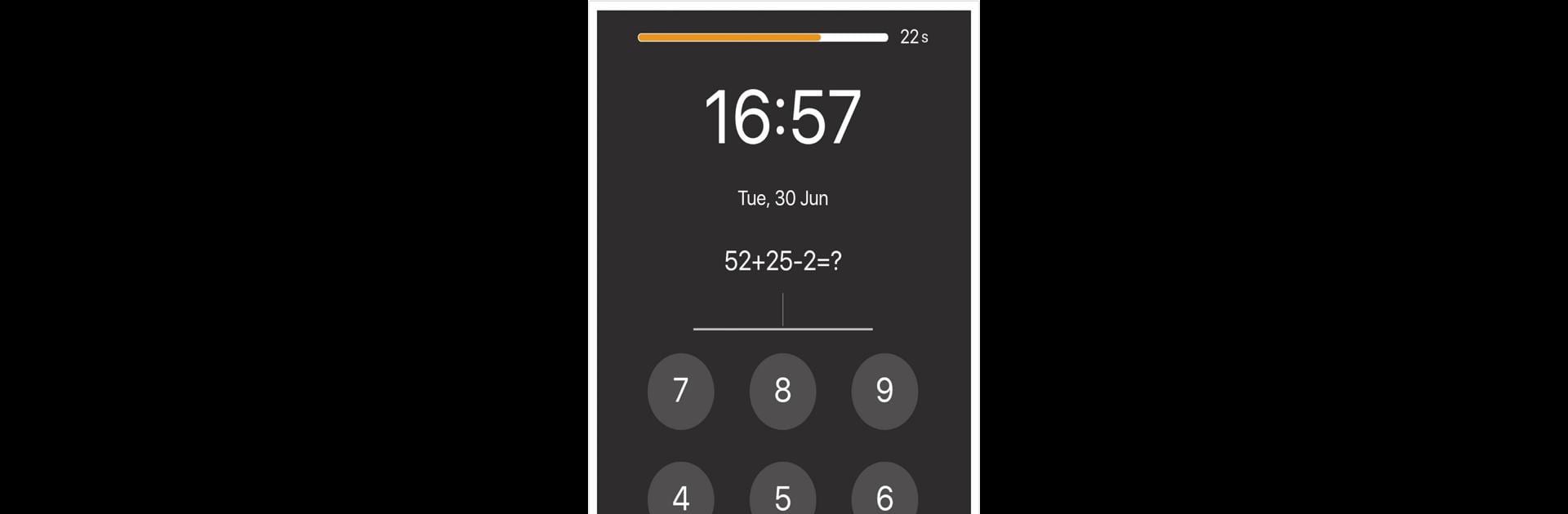Upgrade your experience. Try iClock OS 13- Clock iPhone Xs, Phone 11, the fantastic Tools app from N-HStudio, from the comfort of your laptop, PC, or Mac, only on BlueStacks.
About the App
Ever wish your Android clock looked and felt more like the iPhone’s? With iClock OS 13- Clock iPhone Xs, Phone 11 from N-HStudio, you get that sleek iOS-inspired vibe plus all the clock features you’d expect in one smooth setup. It keeps things simple but packs in a bunch of handy ways to wake you up, keep your schedule organized, or just add a cool, classic touch to your desk. Kinda neat if you ask me.
App Features
-
iPhone-Style Design
Experience an interface inspired by iOS, complete with that familiar, clean look—perfect if you want your alarm or desk clock to feel extra polished. -
Flexible Alarms
Set up wake-up calls exactly the way you like ‘em—choose your favorite songs or ringtones, tweak alarm times, and even handle recurring alarms with just a few taps. -
Smart Alarm Controls
Heavy sleeper? No sweat. Alarms can ask you to solve quick math problems to actually switch them off, which is a quirky, effective way to wake up for real. -
Bedtime Mode
Built-in bedtime features help you get into a healthy sleep routine, sending gentle reminders so you don’t stay up too late scrolling through social feeds. -
Reliable Stopwatch & Countdown
Need to time your cooking or track your workouts? Handy stopwatch and countdown timers are right at your fingertips, simple to use and clear to read. -
Low Resource Usage
iClock OS 13- Clock iPhone Xs, Phone 11 won’t bog down your device. It runs light in the background, making it a good pick for older phones—or if you sometimes use it through BlueStacks. -
Desk Clock Display
Just want a stylish clock while your phone charges? Pop it in desk clock mode. It makes for a great glanceable display at home or the office.
BlueStacks brings your apps to life on a bigger screen—seamless and straightforward.