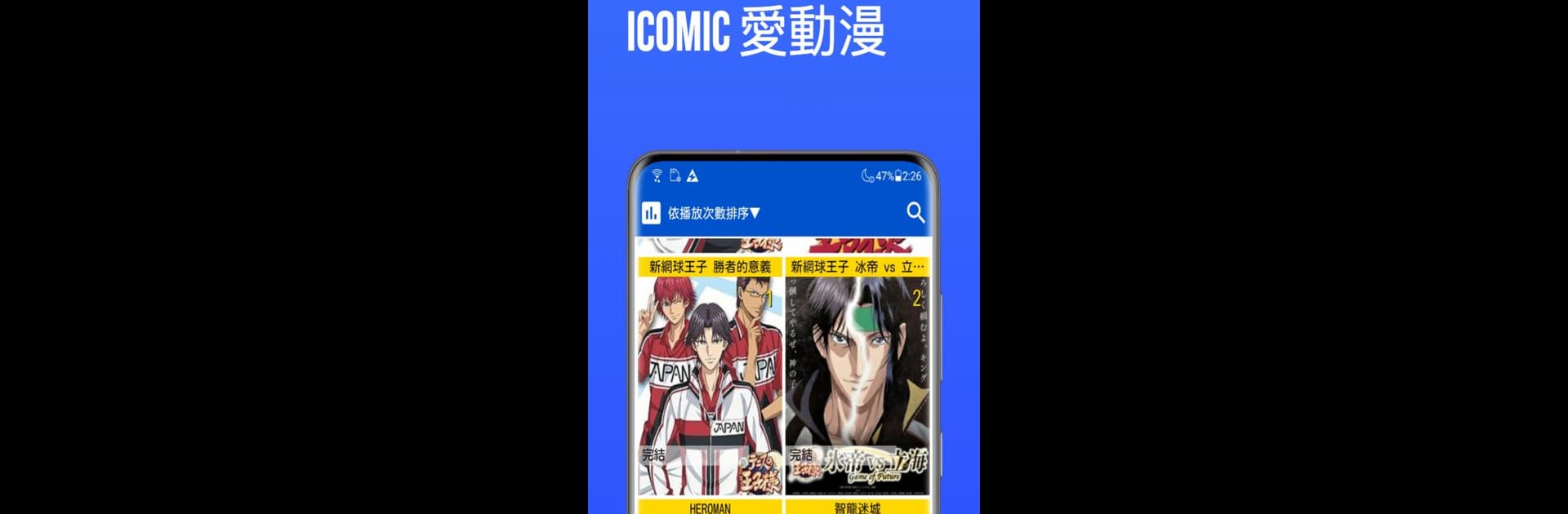Upgrade your experience. Try 愛動漫俱樂部 iComic Player Forum, the fantastic Tools app from iComic android, from the comfort of your laptop, PC, or Mac, only on BlueStacks.
About the App
愛動漫俱樂部 iComic Player Forum is all about bringing anime fans together in a laid-back, fun space. Whether you’re totally hooked on the latest Japanese series or just dipping your toes into this world, this app makes it easy for you to watch, chat, and share your thoughts with folks who get your vibe. Expect a user-friendly setup that doesn’t make you jump through hoops, and plenty of room to connect with other anime fans from all over.
App Features
-
Anime Streaming Hub
Browse, search, and stream tons of Japanese anime right from your device. Whether you’re at home or out and about, you’ve got lots of shows at your fingertips. -
Lively Forum Discussions
Got hot takes or burning questions about a character? Jump in and start a conversation, or reply to existing threads where fellow fans are already hanging out. -
Easy Community Sharing
Spot something cool or want to share your own recommendations? Post your favorites, fan theories, or thoughts, and check out what others are loving right now. -
Simple, No-Fuss Navigation
Finding what you want shouldn’t be a hassle, so everything’s organized clearly. Flip between watching, posting, or just lurking in the forums with barely any effort. -
BlueStacks Compatibility
Prefer using a bigger screen? The app works well with BlueStacks, so you can watch and discuss anime on your desktop if you want a change of pace.
Switch to BlueStacks and make the most of your apps on your PC or Mac.