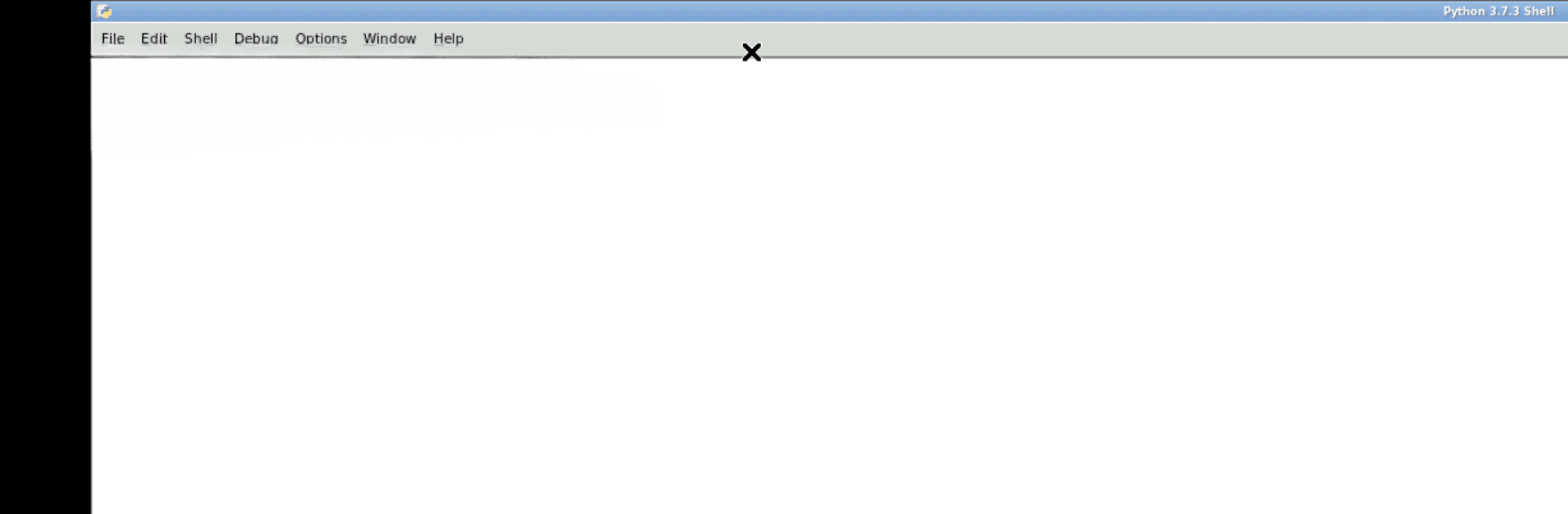What’s better than using IDLE – Develop with Python by UserLAnd Technologies? Well, try it on a big screen, on your PC or Mac, with BlueStacks to see the difference.
About the App
Ready to bring your Python coding projects right onto your Android device? With IDLE – Develop with Python by UserLAnd Technologies, you’re working with a familiar toolkit. Whether you’re tinkering with scripts, learning the ropes, or cranking through your next project on the go, this app brings the classic Python IDLE environment straight to your phone or tablet. Think of it as your portable code garage—complete with a full-featured editor, interactive shell, and all the little details that regular IDLE offers.
App Features
-
Interactive Python Shell
Pop open an interactive interpreter with syntax highlighting. See your input, output, and errors in full color, just like you’re used to. -
Multi-Window Editor
Juggle multiple scripts at once. The built-in text editor boasts auto-completion, code coloring, smart indenting, and the classic undo—oh, and call tips if you forget a function. -
Cross-Platform Consistency
Experience the same look and feel as the desktop version across different devices. Runs smoothly whether you’re on Android, Windows, or Mac, making transitions a breeze. -
File Access Made Easy
Access your Android files directly—no importing or exporting needed. Handy shortcuts in your home directory take you straight to your docs, pics, and more. -
Built-In Debugger
Test your code with persistent breakpoints, step through execution, and view all your variables at a glance. -
Customizable Interface
Adjust scaling, zoom, and navigation gestures to fit your workflow. Use one finger, two fingers, or even a stylus—your workspace, your rules. -
Touch-Friendly Controls
Tap, scroll, zoom, and pan using intuitive touch gestures adapted for mobile screens, so coding on the couch or in a coffee shop just feels natural. -
Open Source Roots
The app runs on GPLv3-licensed code, staying true to open source principles and giving you transparency and flexibility whenever you need it.
If you prefer a bigger screen, you can also run IDLE – Develop with Python using BlueStacks for that desktop feel.
Big screen. Bigger performance. Use BlueStacks on your PC or Mac to run your favorite apps.