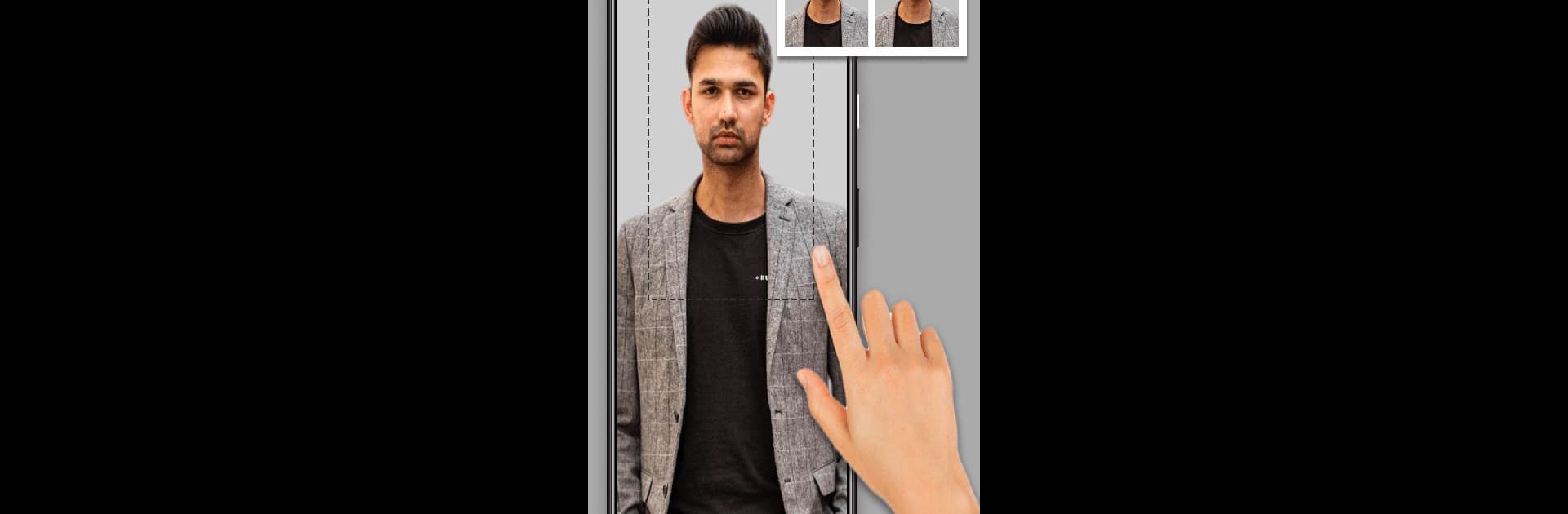What’s better than using IDPhoto & Passport Photo Maker by Coocent? Well, try it on a big screen, on your PC or Mac, with BlueStacks to see the difference.
About the App
Snapping the perfect passport or ID photo at home just got a whole lot easier. With IDPhoto & Passport Photo Maker from Coocent, you’ve got a surprisingly convenient way to whip up official photos for passports, licenses, visas—whatever you need—right from your phone or, if you prefer, on your computer with BlueStacks. No more searching for photo studios or fussing over complicated editing tools; this app makes it simple for anyone to create compliant ID photos in minutes, all without stepping outside.
App Features
-
AI-Driven Adjustments
The app uses advanced AI tech to make sure your photo fits all those tricky passport and ID standards. It’ll fine-tune things like size, facial alignment, and lighting so you don’t have to stress about the rules. -
Quick Background Changes
White, blue, gray—or any color you like. Switch up the background to match requirements or your personal style. You’re not stuck with just plain white! -
Instant Digital Suit-Up
If your t-shirt won’t cut it, swap it for a formal outfit in seconds. Pick from a variety of suits for men, women, and kids to get that just-right, official look, totally hassle-free. -
Custom Photo Sizing
Got a specific size in mind? Adjust your photo’s dimensions to fit whatever ID, passport, or visa requirements you’re working with, whether it’s for local use or something international. -
Print-Ready Templates
Arrange multiple copies of your ID photo on a single sheet and choose from common print sizes, designed for easy home printing if you’ve got the right kind of printer. Outputs come in popular formats like JPEG, PNG, or WEBP, so you’re good to go. -
Global Compatibility
Need a visa photo for a different country? The app supports dozens of official sizes so you can handle paperwork for nearly any place around the world. -
Easy Gallery & Camera Access
Snap a new photo on the spot, or pull one from your phone gallery—it’s up to you. Save everything right to your device for quick sharing or printing.
Whether you’re prepping for a big trip or just updating your license, IDPhoto & Passport Photo Maker streamlines the whole process and saves you a trip to the print shop. Give it a try on your favorite device—or on your PC using BlueStacks if you want a bigger workspace.
Ready to experience IDPhoto & Passport Photo Maker on a bigger screen, in all its glory? Download BlueStacks now.