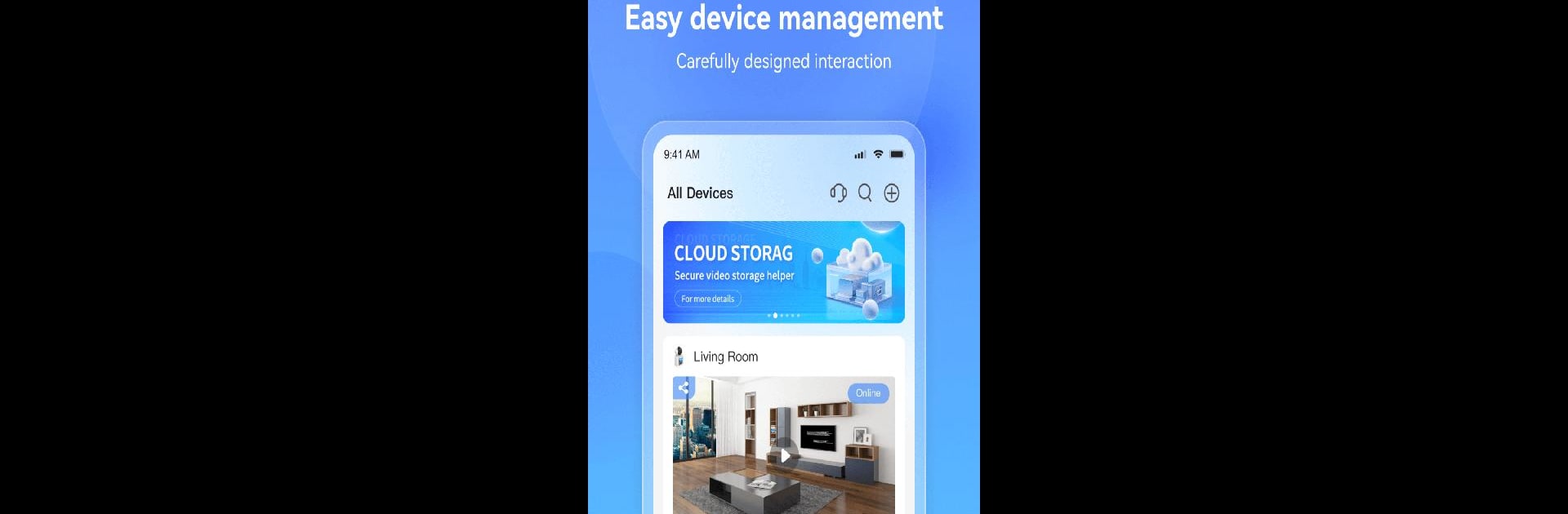Get freedom from your phone’s obvious limitations. Use Im Cam, made by Cylan, a Tools app on your PC or Mac with BlueStacks, and level up your experience.
About the App
Discover peace of mind with Im Cam by Cylan, a versatile home security solution. Whether you’re keeping in touch through seamless two-way video calls or using real-time monitoring to check in on the folks at home, this app has you covered. Expect intuitive features that make home security a breeze, all accessible from your phone or tablet.
App Features
-
Two-way Video Calls: Stay connected with loved ones who might not be smartphone savvy. It’s a comfort for the little ones and elders alike.
-
Real-time Monitoring: Turn your smartphone into a live surveillance system. Just connect your smart cameras and sensors, and keep tabs on your home.
-
Alarm Notifications: Get notified pronto when something’s off. Instant alerts mean you’re always ready to act, no matter where you are.
-
Smart Automation: Link up with your smart home devices. Tailor your security with automated settings and alert modes for that extra layer of protection.
-
Family Member Management: Share the safety load. Invite family members to manage devices and access security updates together.
-
Data Privacy Protection: Your privacy’s our priority. We encrypt your data, keeping it safe and sound, without selling it off to third parties.
Experience these tools seamlessly on BlueStacks, ensuring robust home security from any device.
Eager to take your app experience to the next level? Start right away by downloading BlueStacks on your PC or Mac.