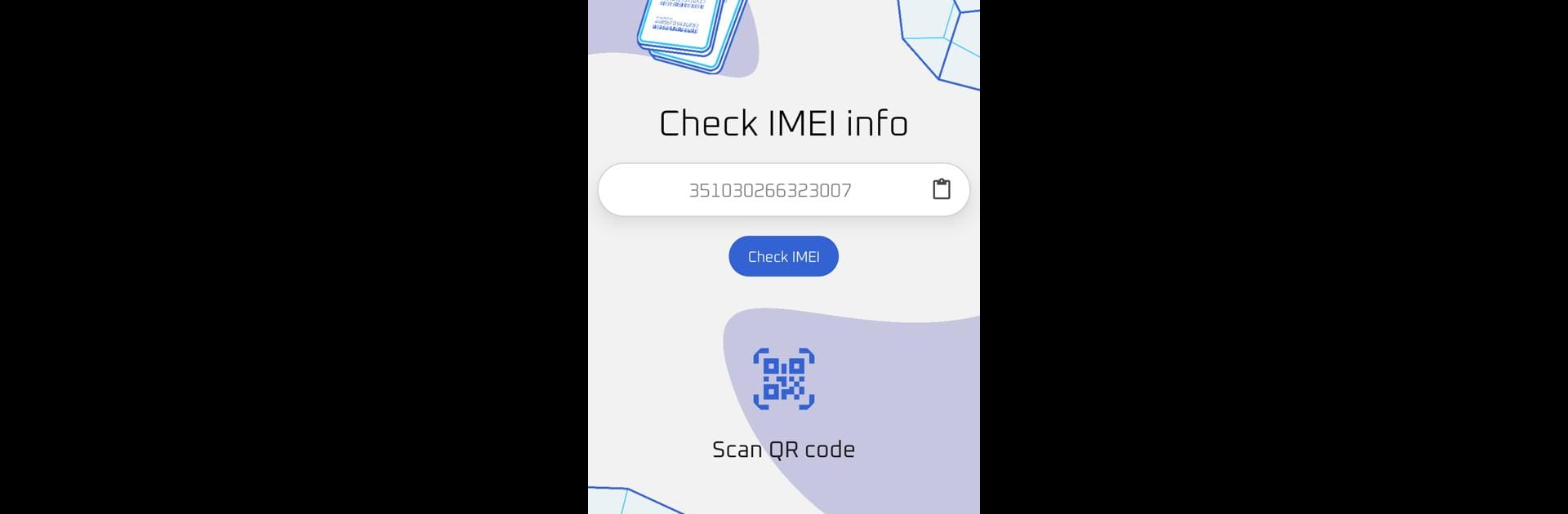Let BlueStacks turn your PC, Mac, or laptop into the perfect home for IMEI Info Checker Lookup Tool, a fun Tools app from IMEI.info.
About the App
Ever wondered what secrets your phone’s IMEI number might hold? IMEI Info Checker Lookup Tool from IMEI.info puts a ton of device details right in your hands—no tech wizardry required. Just enter the IMEI or scan a barcode, and you get an easy-to-read summary about the phone you’re holding (or thinking about buying). Whether you’re a curious gadget lover or just want to double-check a used phone before buying, this handy tool makes all that info easy to find.
App Features
-
All-In-One Device Breakdown
Want to know more than just the basics? Quickly pull up details like device model, memory size, connectivity (hello Wi-Fi and Bluetooth stats), when the phone came out, screen specs, battery capacity, and a whole lot more—with just an IMEI number. -
Check Device Authenticity
Double-check that the phone you have (or want) is legit. The integrated IMEI checker and analyzer is a great tool for spotting any red flags and confirming that the device is authentic. -
Easy Scanning Options
Hate typing in long numbers? Use your camera to scan QR codes or barcodes for even faster checks—it’s as simple as taking a picture. -
Wide Compatibility
Works with tons of brands: Samsung, Apple, Xiaomi, Vivo, Oppo, Huawei, LG, HTC, ZTE, Nokia, and more. Basically, it supports almost any phone you’re likely to come across. -
Perfect for Buyers and Sellers
If you’re into buying or selling used phones, it keeps things straightforward. You even get free sample reports with each IMEI check, so you know exactly what you’re dealing with before any money changes hands. -
Always Improving
Upcoming updates will add even more features like carrier & lock status, warranty info, blacklist checks, eSIM compatibility, and device-specific diagnostics.
Got a PC or just prefer a bigger screen? It works seamlessly on BlueStacks for that desktop convenience.
Switch to BlueStacks and make the most of your apps on your PC or Mac.